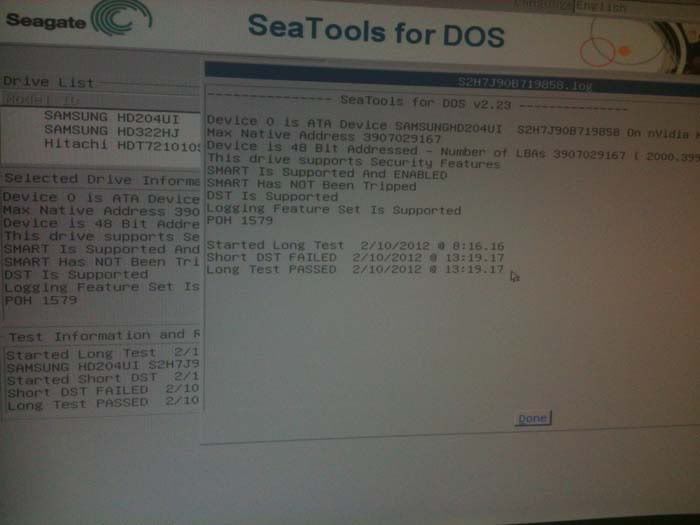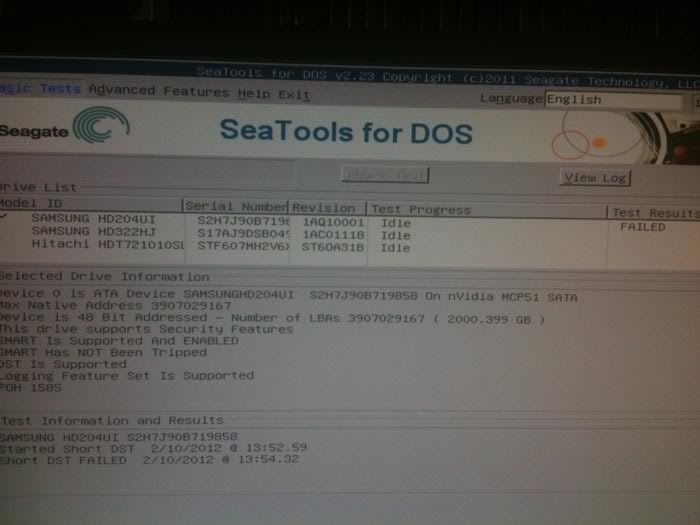Hi. I started up my pc yesterday and got a bios message saying "Pri Master Hard disk: S.M.A.R.T Status BAD, Backup and Replace". I then got the same warning from windows several times over the day telling me that a fault was detected and my hard drive is close to failing and that i should immediately backup and replace the drive. I used CrystalDiskInfo to analyze the drive and it showed no error but windows kept prompting me even after that point to backup immediately.
I did backup my information and today I've seen no warnings about imminent failure and the drive in questioned hasn't yet died.
I'm not sure how to proceed at this point. Though the drive still technically works at this moment in time i've had several warnings about imminent failure from two seperate sources so is this something you would replace? I'm aware that you charge £10 for returns that aren't malfunctioning and obviously my drive is still technically working but could die at any moment so i wanted to make sure this wouldn't be an issue if i returned it.



 SCAN.care@HEXUS
SCAN.care@HEXUS LinkBack URL
LinkBack URL About LinkBacks
About LinkBacks
 Reply With Quote
Reply With Quote