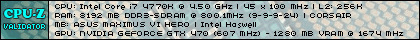Hi,
I received components from Scan a week ago today for a new Haswell based gaming PC. I've been putting the system together and testing stuff out over the course of the last week. The system consists of:
- GA-Z87X-OC
- 4770K CPU
- 16GB Corsair Vengeance Memory
- Corsair AX860 PSU
- H100i
- Cosmos 2 Chassis
And components which I'm moving from my old PC:
1x GTX770
1x Samsung 840 256GB SSD
1x Samsung 840 EVO 256GB SSD
+ A couple of other Samsung/Seagate HDDs.
Now, Firstly, I was less than impressed with the way many of my components arrived . The cosmos 2 box had at least 2 holes in the Coolermaster box (one rather large which went all the way through to the foam inside). The Motherboard and CPU box have scuffed edges and it looked like the motherboard box had been opened before as the inner cardboard flaps which lock the top of the box on were severely bent and creased. See query 1251678 for my report of these issues. Other than that delivery was excellent.
However, that is not the main concern of mine. Something is not right with this new build, but I can't quite say what it is. Problems started happening 2 days ago when one of the HDD's (A 1TB Samsung Spinpoint F3) which I'd transferred to from my old build started making a clicking noise on boot up, like the drive was trying to seek but couldn't. Definitely making noises which a HDD should not make. So, disconnected the HDD thinking the PSU might be at fault and tried to connect it to a different PSU cable. This time I used the Cosmos 2's hotswap bay which used molex for power. I was able to boot the machine and see the drive and everything appeared normal for a while. A couple of reboots later, the noise started happening again, even with the drive still in the hotswap bay. I disconnected the drive, rebooted the computer, entered the EFI BIOS ensured hot-swap support for SATA port the hot swap bay was connected to was enabled. I then booted into Windows 8 with the drive not connected, and once at the desktop I connected the drive to the hotswap bay.
The drive appeared to power up ok and appeared in Explorer. Later that evening I received an error message from windows saying that that drive was about to fail. I copied crucial items off the HDD to a my NAS for backup. I then downloaded and ran SeaTools and ran the SMART and "Short Drive Self Test" on the drive. One of these tests failed (I can't remember exactly which but I think it was the Short Drive Self Test") and SeaTools warned that I should backup the drive and try running SeaTools for DOS as that might be able to repair the drive. I downloaded and created a SeaTools for DOS CD and booted from it. It was not able to detect any hard drives. I guess it didn't support the SATA controller so gave up on that.
I then figured that if SeaTools had told me the drive was failing, then it was most likely the HDD itself that had just coincidentally failed at the same time as my being put into my new build. I then took the drive out and replaced it with a different drive from my old machine which had also been working fine (another 500GB Samsung F3). I then ordered 2 more HDDs from Scan (Which are being delivered today) to replace the "dead drive".
As part of all this, I thought that the 5 SCAN branded SATA data cables which I'd ordered as part of the build were faulty and have and RMA open for them (but I didn't send them back yet) as when using them the drivers were not detected by the BIOS. I don't know for sure if they were simply not seated properly (the connectors and latches are pretty poor on these cables it seems anyway so that could be the case) or if the actual cables were faulty (which I now doubt after all the further problems I've mentioned using my old SATA cables from my old build given that some of the scan cables, while a pain to connect, are working when used in my old PC.
Next evening after many windows reinstalls trying to get a dual boot configuration of Windows 8 on 1 SSD and Windows 7 on the other, the newly 500GB Samsung drive started making the same noises as the 1TB one had. Id put the drive in the same drive cage in the bottom of the Cosmos 2, and I assume connected it using the same SATA power connector and SATA data cable that had been used to connect the 1tb drive that I now suspected was dead.
At this point I panicked since it looked like either the motherboard or PSU was damaging my drives. I disconnected all drives apart from my SSD with Windows 8 on and tried the 500GB HDD in the hot-swap bay like I had before. The BIOS did not even detect the drive at all. At this point I'm suspecting the PSU was the culprit.
I've now put my GPU and SSDs back in my old gaming PC, and connected the 2 HHDs who's health I questioned to the old machine. After windows was installed I downloaded and ran SeaTools again and ran the same 2 tests on both HDDs. Both tests passed fine and there were no warnings or errors! I'm unsure now what to do, since I'm reluctant to believe that these drives are fine but my instinct is telling me that the new Z87X-OC Motherboard is to blame for all these problems.
It's a pretty scary thought when you suspect a component within your PC to be killing all your HDDs (and SSDs) because of the cost and data involved. I've of course backed up everything critical but it's still worrying. I don't have the courage to boot the new machine up the HDDs connected anymore for fear of destroying my storage media.
I'd say I'm a fairly experienced system builder, to the point where I've build all my own PC's, a family PC or 2 and a few friends PCs. I also worked in the PC repair industry for around a year a couple of years ago so I like to think that my diagnostic skills are above amateur. I only mention this because It's clear to me that something is very wrong with one (or more) components of this new build but I'm worried that Scan will not believe, or perhaps be able to replicate the issues. As I said it took a week of basically reinstalling windows several times on my SSD's as I learnt about the new UEFI systems which I've never used before (so getting the settings correct for the dual boot setup I achieved took me a while, although this was only done during evenings after work).
I now have doubts in my mind about both the Motherboard and PSU. Maybe these doubts for the non-faulty component (if only one component is to blame) are unfounded, but I now just feel unsure about these products. This is my first Gigabyte board (although I have used lower end GB boards in the past in family's systems) as I usually go for Asus boards which I've had little problems with over the years. Part of me wishes I'd gone for an Asus based ATX board like the Hero just because it's a brand I have experience with and trust. As for Corsair and the PSU, this new system has many corsair products in it which was a sign of my increasing trust in the brand. A K70 Keyboard, The RAM, the H100i and the PSU all being corsair branded in the new build meant that there was more Corsair in my new build than any other manufacturer. I've heard nothing but good things in the past about their PSU's but then I haven't necessarily been looking for the problems online.
The build quality of the Corsair disappointed me as I found the cables inflexible and so hard to route (when I thought the opposite would be true with the flat cable design) and I managed to accidentally break one of the SATA connectors while exerting very little force, but a small amount of accidental sideways pressure on the connector while connecting it to the H100i pump. See Here for an image.
I have a few questions:
1) Can SCAN advise me on what steps you'd like me to take next? I'm asking for some technical support and help here to figure out which components are likely to be at fault.
2) I'm covered under ScanSure for the PSU and some other components so could the PSU perhaps be exchanged due to the broken connector (if the PSU is found definitely not to have caused the hard drive issues...?)
3) Can you help me arrange a return of these items for you to test? My belief now is that the motherboard SATA controller might be the problem, as with the 2 drives discussed connected to the motherboard both Windows and SeaTools reported that one of the HDDs was failing when it's working fine in my old PC. If the motherboard is failing, will you allow me to switch to a different board? I'm not sure which board I would switch to, if any, as I'd need to read around first, but the Asus Hero would be my initial line of investigation.
At the moment my main concern is how I can show to you, SCAN, that something is not right with one of these components. I'd be happy to return the Mobo/PSU/RAM/CPU for testing if you'd need/want all those parts. My only concern is that you will test it with 1 or 2 HDDs connected for a day and you won't see the problems. As I have described these problems appear intermittently, and only showed up after 4 days of basically constant fiddling with the machine during the evenings for me, and that's with all SATA ports connected (2x SSDs to channels 0 and 1), a DVD-RW and 3 mechanical HDDs.
Can anyone offer me and advice or help? I've not over-clocked any of the components, all I've changed performance wise in the UEFI is to load the memory's XMP profile. Other than that all I've done is fiddle with features like SecureBoot and the UEFI/Legacy mode boot options.
One more thing which has *just* sprung to mind: I don't seem to be able to change the order of HDDs for boot. I know there are 2 places in the Motherboards UEFI that relate to this setting. One of which controls what Gigabyte call "the overall boot order" in their manual, which allows you to say what *kind* of device you want in what order, e.g. HDD first, then DVD, then USB. Additionally there is meant to be *another* menu called something like "Hard Drive BBS priorities". It's shown in their manual on page 53 in the top image, and talked about in the bottom paragraph on that page. I don't have this "Hard Drive BBS priorities" menu at all. Could this be related? Why can't I see this?
Apologies for the long post, I really hope SCAN can help, brains just all over the place at the moment with worries of spending upwards of £1400 on a build which effectively is unusable.



 SCAN.care@HEXUS
SCAN.care@HEXUS LinkBack URL
LinkBack URL About LinkBacks
About LinkBacks
 Reply With Quote
Reply With Quote