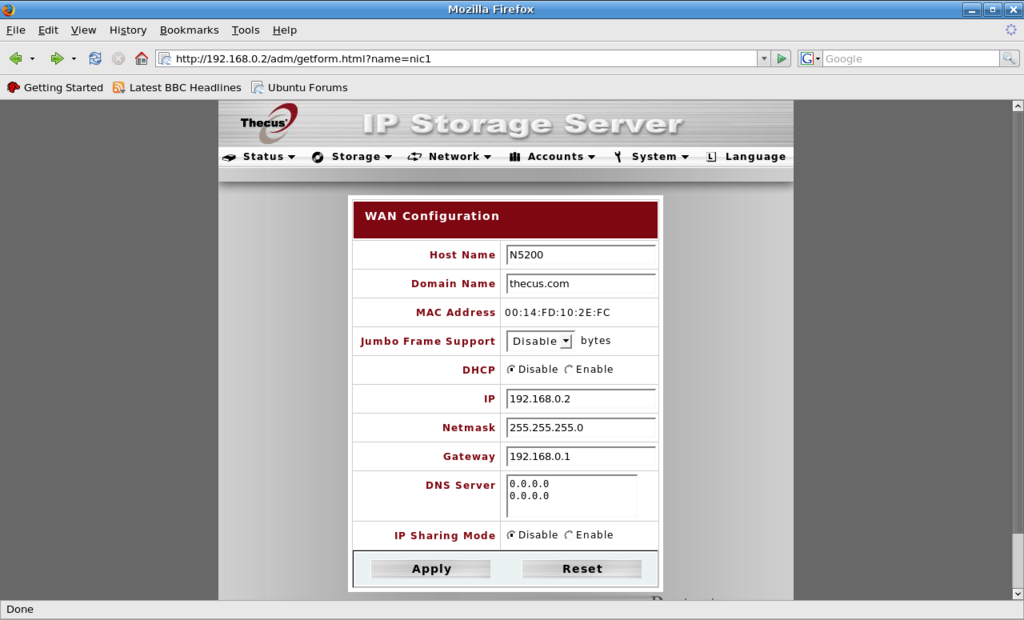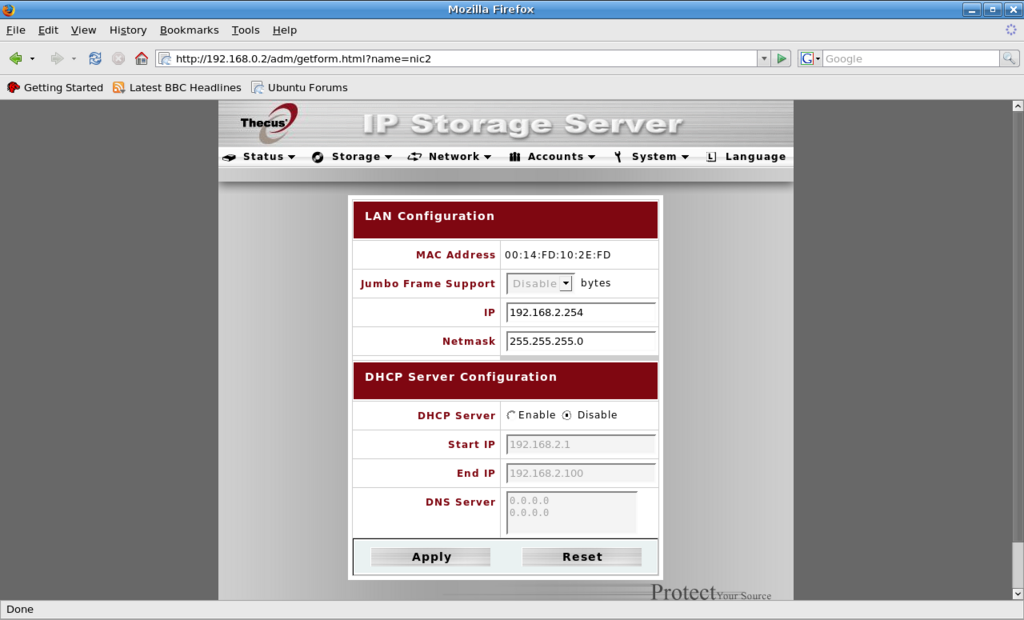Hey chaps,
Just got one of these and would like to connect it directly to the cable modem via the WAN port.
However, if I enable DHCP on the WAN side, it cant obtain an address from the cable modem and if I disable DHCP, it asks me for its IP and DNS servers, which im not sure what to set to.
Any help would be much appreciated!
Regards,
Steve






 LinkBack URL
LinkBack URL About LinkBacks
About LinkBacks