Well after nearly two years of use my first real modded case is being retired.
I still like the old girl and i put in quite a bit of time and money, but in the end it was just bugging me.
For thoes who never saw my old thread, I compleatly gutted an old Digital server case and modded it for ATX
http://forums.hexus.net/chassis-syst...e-project.html
The side panel is a right so and so to get off, the faceing panel clips are broken so it never stays on, there's no front USB or audio, it's too narrow for a large cpu cooler, I don't have any spare hard drive rails and an IO back plate cannot be fitted because the hole is too small.
Here's the old girl in all her beauty

The Paint has chiped in places but it's very easy to touch being artist acrylic
On the inside
The cabeling is not quite as bad as it looks as it runs around the sides and isn't in the direct air flow
Also found a heck of a lot of dust in there as there's no filtering.
I've been looking at cases for some time but everything that really ticks all my boxes and I like the look of has been just too expensive (main one I've had my eye on for a while is the Silverstone Fortress but at £150ish it's just too much)
So when a 2nd hand Antec p180 came up for £55 (Thanks again Tak) I took the plunge, it's not quite the case I'd have but for the prices I went for it.
Didn't take and external shots, it's just a p180 plenty of pic's of it on the web.
I will mention it's the one with brushed/dull metal panels not the black, mirrored or funky paint job version.
So far I've just shifted all my bits, after a good dusting into it to make sure I can get it in there and give me an idea of what I'll need to consider to fully cable tidy it.
As you can see the non-modular PSU was a bit of a git but I got there in the end.
One major problem I hit was the 9800gtx and IDE hard drive, I had to remove the top of the two trays to get the 9800gtx in there and it still touches the hard drive in the lower tray.
Also as you can see quite a few of the wires run through that point so it's a bit of a mess/awarkard.
All told I like the case, although I'm already looking at possible mods I can make to it.
But the biggest let down of it is the fans, I really don't like thoes antec tri-cools, while they are quite quiet on low, they don't move enough air and being 4pin molex only means I cannot hook them up to my fan controller.
Already got some new fans and a couple of other bits on order from scan.
More to come . . .





 LinkBack URL
LinkBack URL About LinkBacks
About LinkBacks








 Reply With Quote
Reply With Quote I didn't expect them until tomorrow.
I didn't expect them until tomorrow.
 I knew there was a reason I didn't buy them before and on opening the box I remembered why, they are not 3pin.
I knew there was a reason I didn't buy them before and on opening the box I remembered why, they are not 3pin.
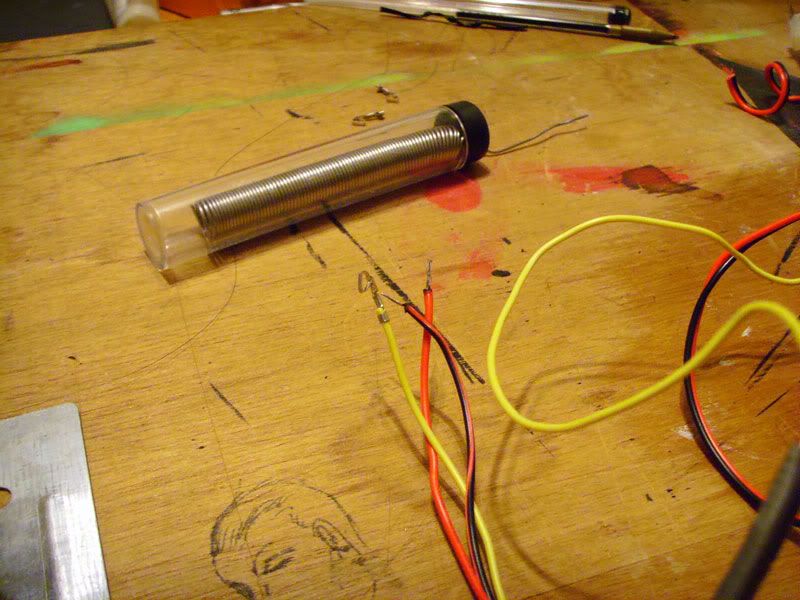
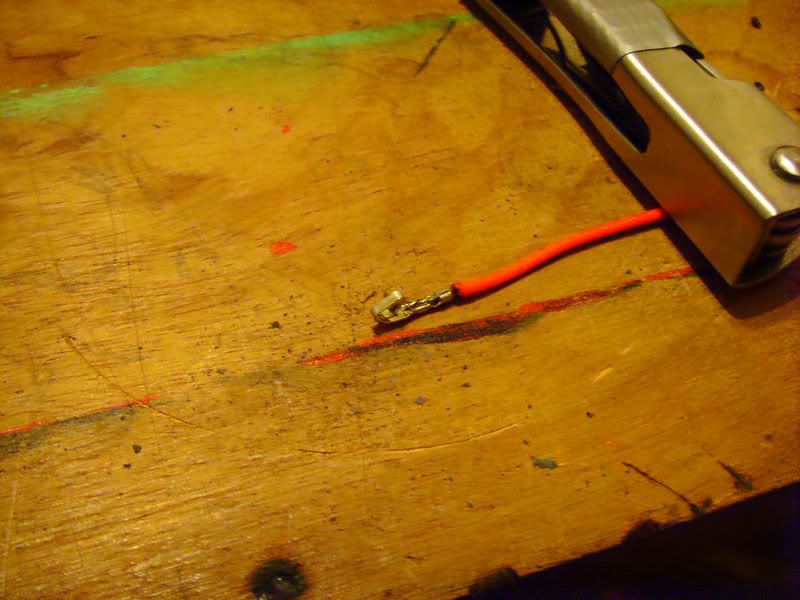
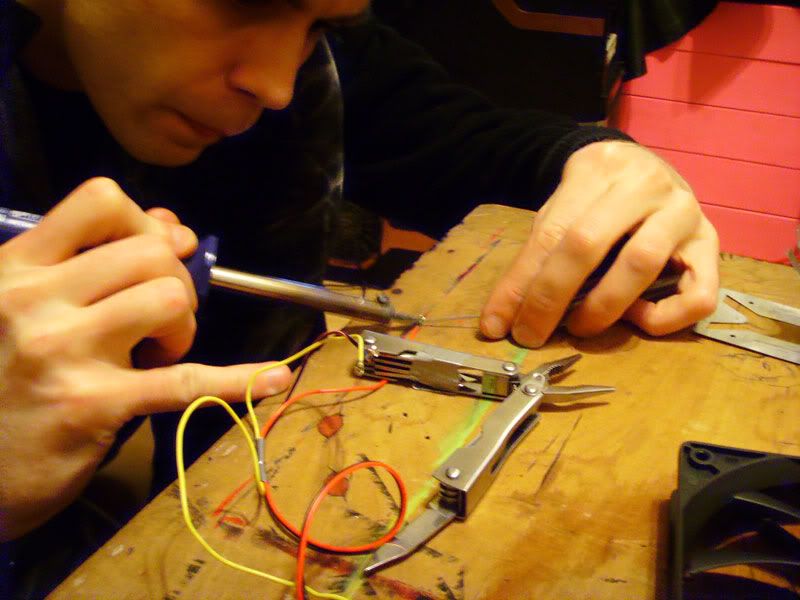
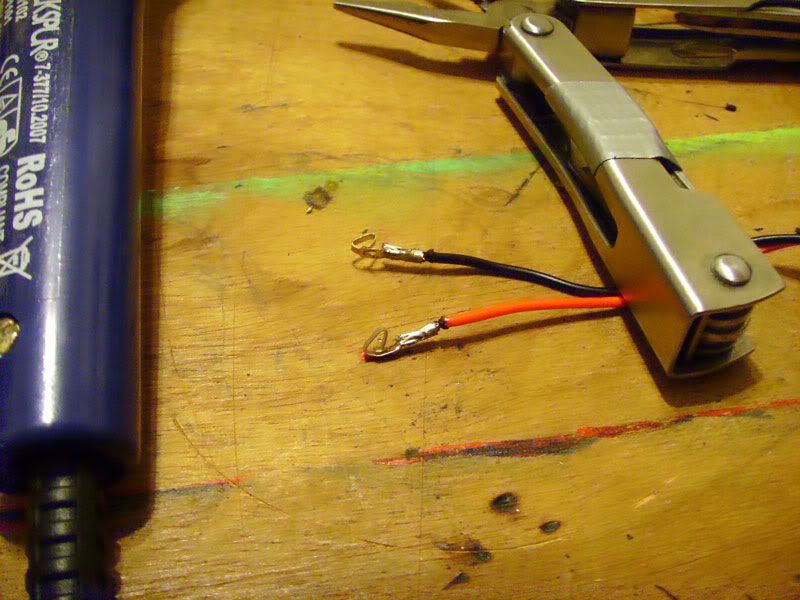
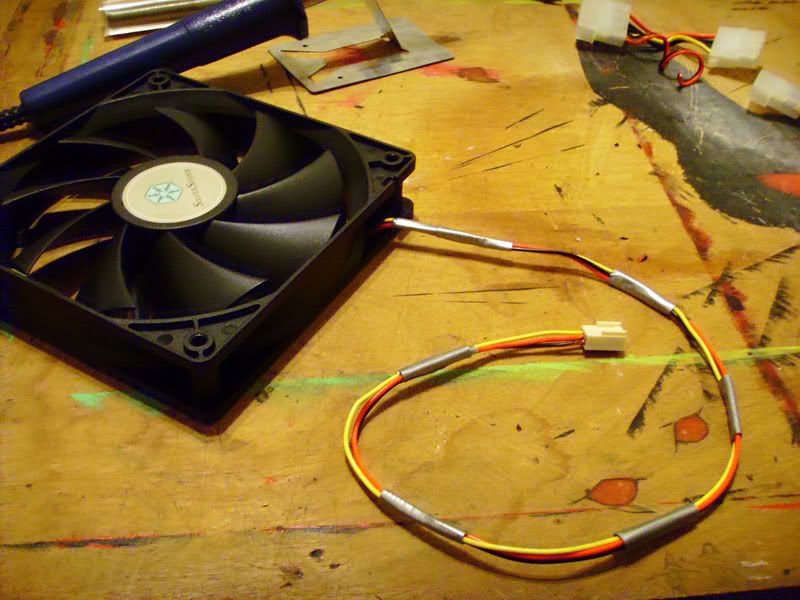

 )
)





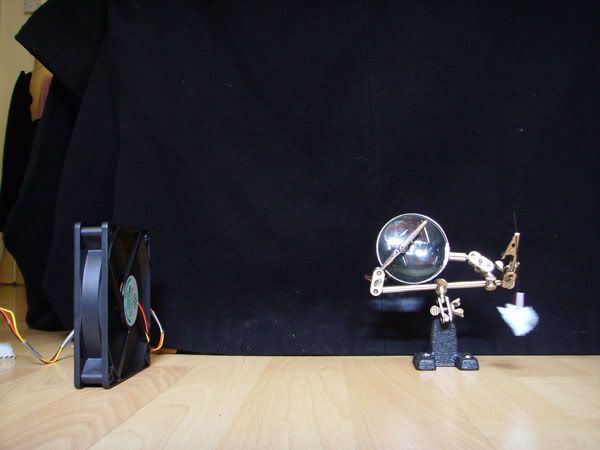


 not a good sign.
not a good sign. 