
Originally Posted by
andmar

Phage, Are you still floating about on these forums? I've bought a xfx 5870 xxx myself and having the same striped vertical line crash, is your card "still" ok? I haven't tried underclocking yet as its taken me ages to finally conclude it must "just" be the graphics card at fault. I also notice that now on the support downloads they list a 1.7 bios update marked as "BIOS Update - For HD-587X-ZNDx models only" is that the tool they sent you? That tools says they adjusted the fan speeds.... I also tried flashing this on my card on advice from support and it hasn't solved my problem. I'm interested to know if the flash you have if the same as this one.






 LinkBack URL
LinkBack URL About LinkBacks
About LinkBacks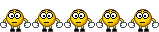

 Reply With Quote
Reply With Quote
 )
)
