just bought me an IP35 but it has given me no end of problems i stipped down my ASUS P5N that was fully functioning with no problems and used all the parts for this new board as you do the board booted 1st time no issues thought it was going to be a simple build which it should have been went straight through the post got to windows log on and the mouse that had been working had now stopped and there was no power to the reciver which i thought was strange as id already configured the bios but decided to go back in and try some other settings after trying every concievable combination of setting nothing changed and every wired ,wireless mouse and keyboard i had in the house which was alot bluetooth/ifrared you name it i tried it nothing worked.
i even tried a number of times just letting it sit at the logon screen to see if it would pick it up but it never did would just give me a bluescreen and reboot after messing for close on 6 hours i decided enough was enough and stripped it down and rebuilt my ASUS that booted up 1st time straght into windows with the wireless mouse and keyboard ive always used(didnt work on the Abit) and never had any trouble with its always worked with every pc ive tried it in and thats without drivers.
What annoys me the most is there was no reason at all for this weird problem and i still dont understand what the problem was now the board is back in the box and im waiting for a rma from scan also the southbridge heatsink wasnt sitting flush onthe chip and i wasnt going to start pulling the sinks off and trying to straghten them. This has pretty much put me off Abit



 abit.care@HEXUS
abit.care@HEXUS LinkBack URL
LinkBack URL About LinkBacks
About LinkBacks
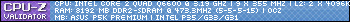

 Reply With Quote
Reply With Quote
 SCAN.care@HEXUS
SCAN.care@HEXUS
