Hi,
I am building a new PC with the ABIT AB9 PRO MoBo. The MoBo is installed in a ANTEC Sonata II Case with 450 W PSU. I am having a peculiar problem since I switched on power to this MoBo. When I turn on the power all I get is the 5VSB LED glowing red and the POST display on the MoBo first showing "2" and then moving on to "00". Apart from these 2 things there is no activity no fan, no display, no HDD activity... Nothing.
This issue can be seen even when working with bare minimum system config after stripping all the peripherals:
1. Mobo and Core2Duo E6600 and CORSAIR TWINX 2048MB DDR2 800 memory
2. Mobo and Core2Duo E6600
3. Mobo and nothing else
All the above combinations show the same result. My final config will have 1 PATA HDD, 1 DVD-ROM, 1 FDD, 4 SATA, 1 NVIDIA PCI-X GPU.
I am completely lost at this stage and contemplating on returing to AMAZON. But if I am making some kind of a silly mistake then I would like to correct and get my dream system rolling.
Thanking in anticipation.
Atul



 abit.care@HEXUS
abit.care@HEXUS LinkBack URL
LinkBack URL About LinkBacks
About LinkBacks
 Reply With Quote
Reply With Quote


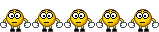

 SCAN.care@HEXUS
SCAN.care@HEXUS
