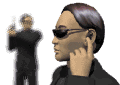Hi All,
I just got a brand new iMac. I did a clean install of Leopard, imported a couple of CDs into iTunes, and then thought I'd give Bootcamp a go.
I created the disk and the machine duly rebooted into Windows setup. As the installer couldn't see the Bootcamp partition (I was using XP without SP2). I told the installer to quit and reboot.
Now all I get is a hanging white screen when I power up my iMac. If i hold down the Alt key I get a mouse pointer which locks up after a couple of seconds and that's it.
I've tried:
- Holding down alt on bootup - this brings up a pointer which locks after about 2 seconds
- Holding down alt+C - with Leopard in the drive - nothing happens
- Zapping the PVRAM - Alt+CMD+P+R" - this had no effect
- Resetting the SMU - hold down power whilst plugging in - now all the fans are running at maximum speed
- An open firmware update as per this post:
Apple - Support - Discussions - SMU reset offers temporary fix for lost ...
Any ideas?





 LinkBack URL
LinkBack URL About LinkBacks
About LinkBacks
 Reply With Quote
Reply With Quote