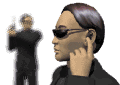right I have got massive problems. im actually writing this on my mobile. I cant use my mac. everything was fine until i turned it on just now.
its taking ages to load up and is freezing on the startup screen with the blue status bar .
anyone know how to fix this as i have loads to do tonight .
cheers.





 LinkBack URL
LinkBack URL About LinkBacks
About LinkBacks
 Reply With Quote
Reply With Quote