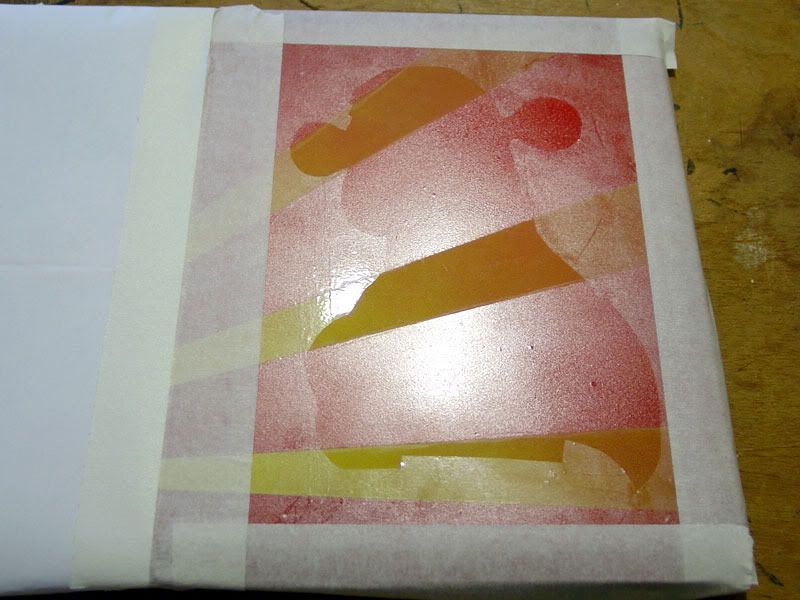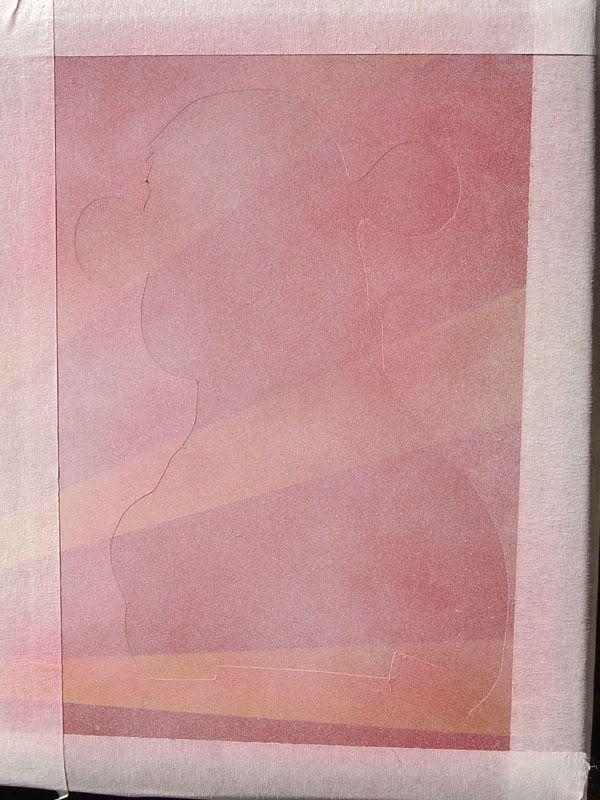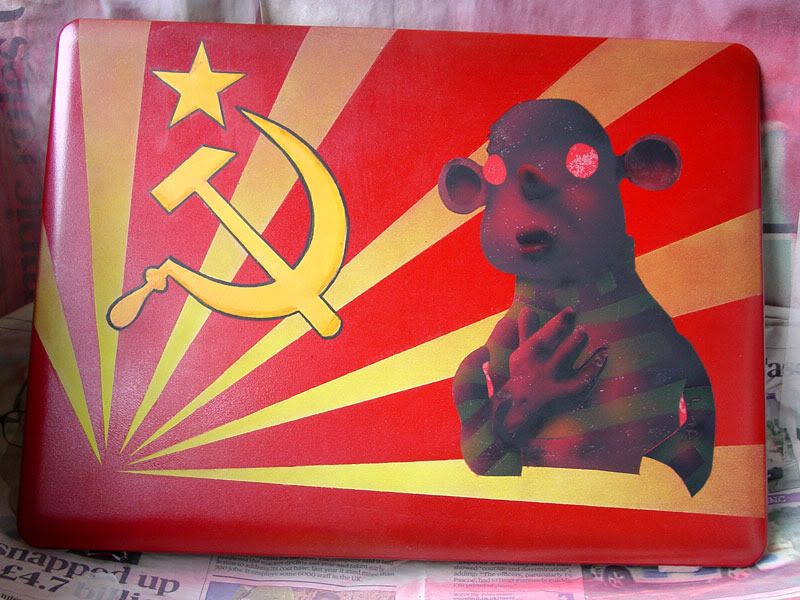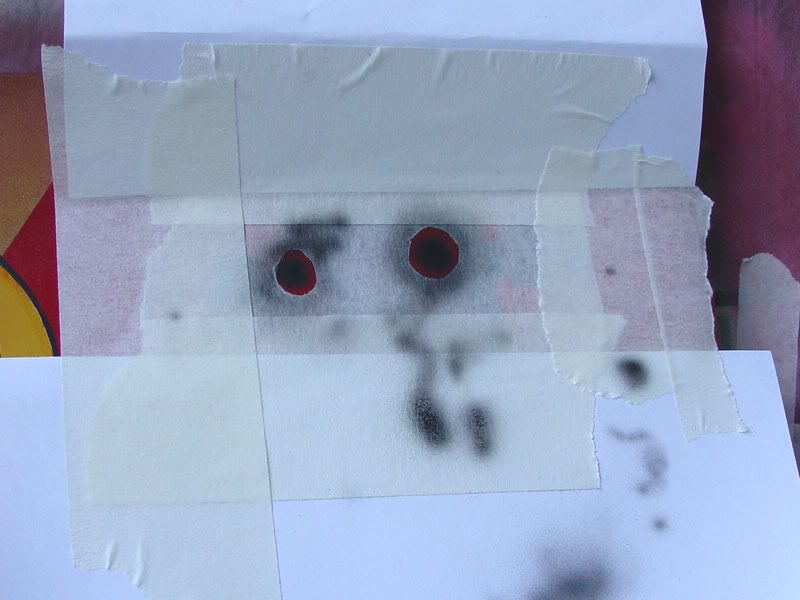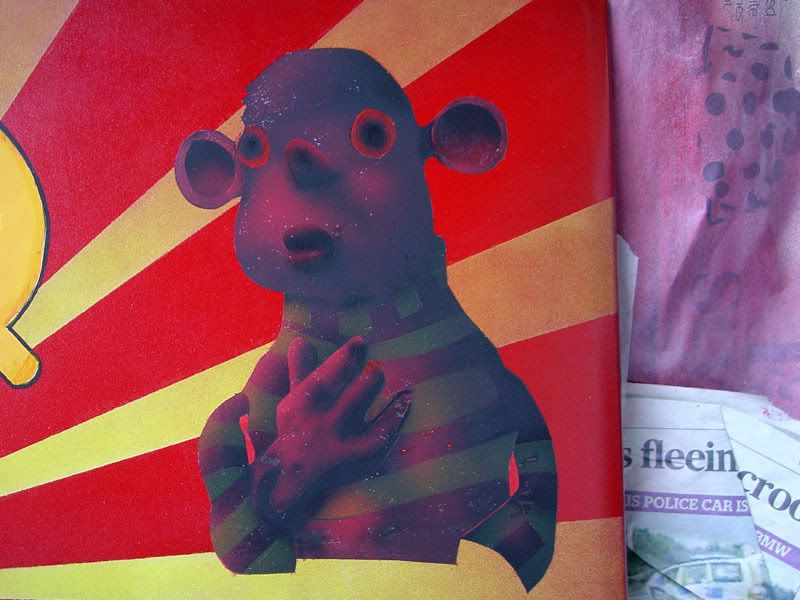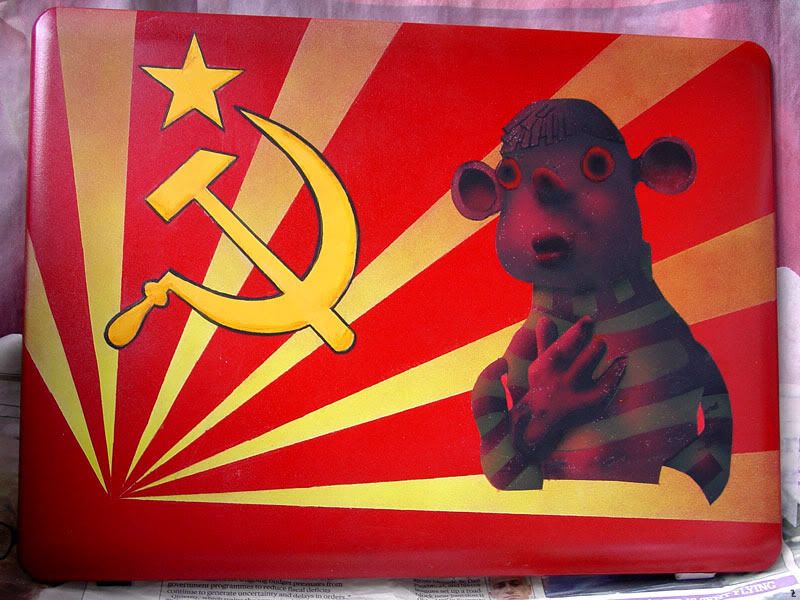Well yesterday was too windy to do any painting, that's the curse of having to do any painting outside.
Today was much better, bar riots/looting, which was a bit annoying as I went to a local art shop to see if I could pick up some airbrush medium, only to find them shutting up, as apparently the police had warned them of a possible outbreak.there was trouble on bethnal green high street last night (only minor) and up the road in hackney (major).
However at least Sainsburys was still open at the time so I could still get my food shopping done.
You know what that means, modding fuel
And today's modding fuel is raisin pastries and Tea
That's a mug from Geofthe HMZ Beverigible
On with the painting.
To start with I printed out a couple of copies of my design, and decided that while I don't have correct air brush medium to thin down my good old artist acrylic I know I can do it with water.
Si I cut out one of the masks to see how much of my free hand air bushing I remember.
The backing is a bit of cardboard I used to test the red metalic paint before I used it, interesting effect, looks clumped but what happened was my undercoat wasn't thick enough, so the red paint got sucked up by the cardboard leaving the sliver ontop, except in patches where the undercoat was ticker.
The results . . . I'm too embarrassed to show youit wasn't good, while the mask is loose it did hold the edge cleanly enough, just my free hand skills are lacking.
I think I'm going to have to do the final piece with multiple masks.
However before I can do that I have to do the background rays any way.
I started off by laying them out with masking tape
I then tried to airbrush yellow straight on, it didn't work too well
Sorry forgot to get a photo of that.
So I wiped it off, got out my can of undercoat and used that to lay down some faded white
Left that for an hour to dry, then had another go with the yellow air brushing, which came out much better.
Tape removed it looks like this
I'm happy with thatand it's more robust than just a thin layer of artist acrylic (as I know from project otherhalf)
Going to leave that over night, before I do the next part.





 LinkBack URL
LinkBack URL About LinkBacks
About LinkBacks
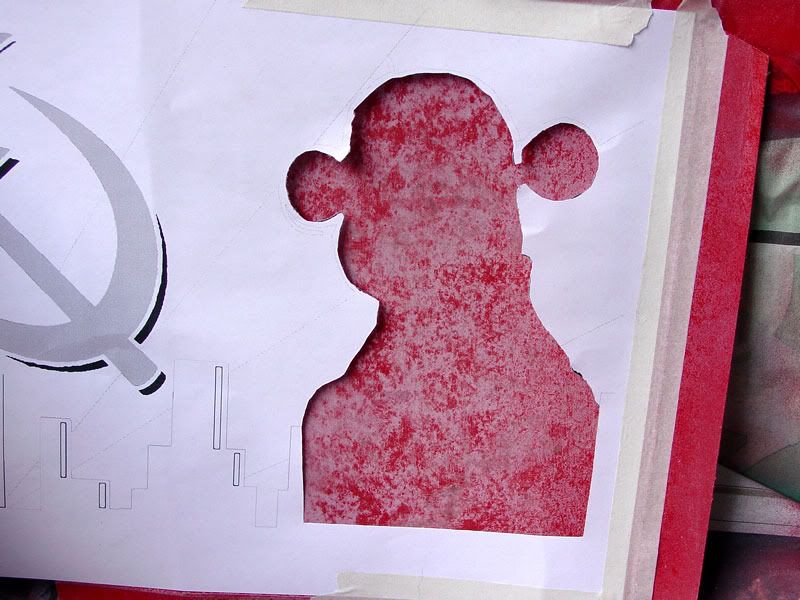




 Reply With Quote
Reply With Quote











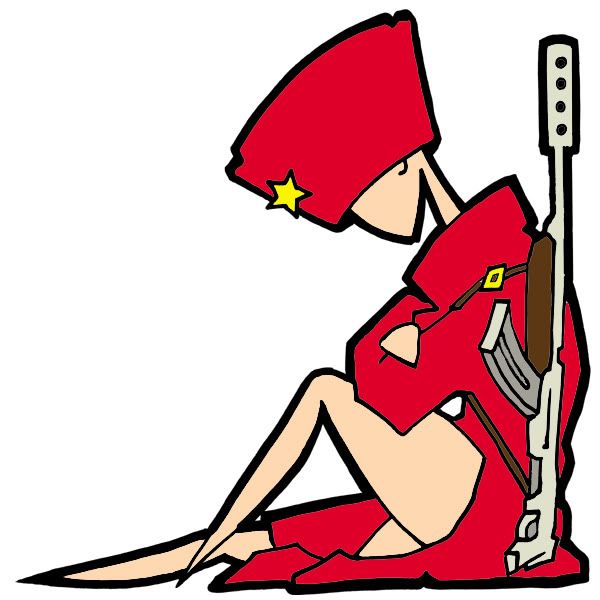
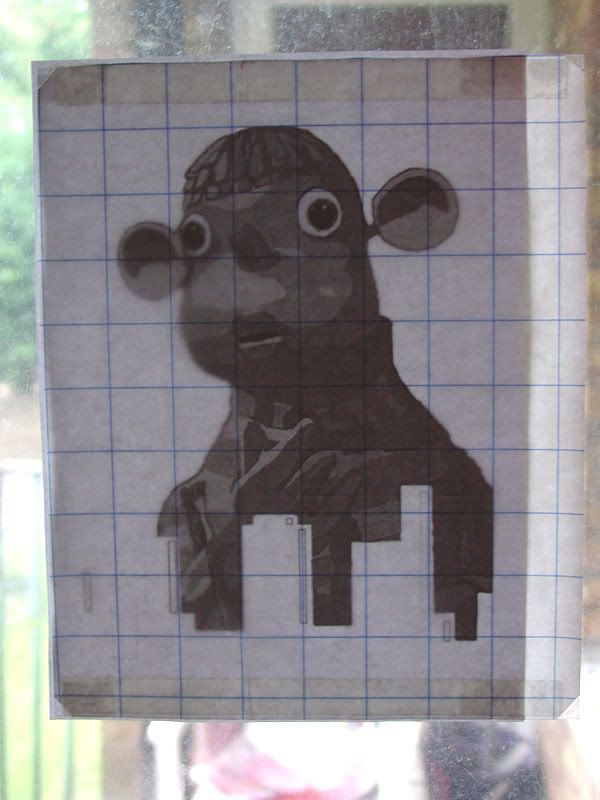
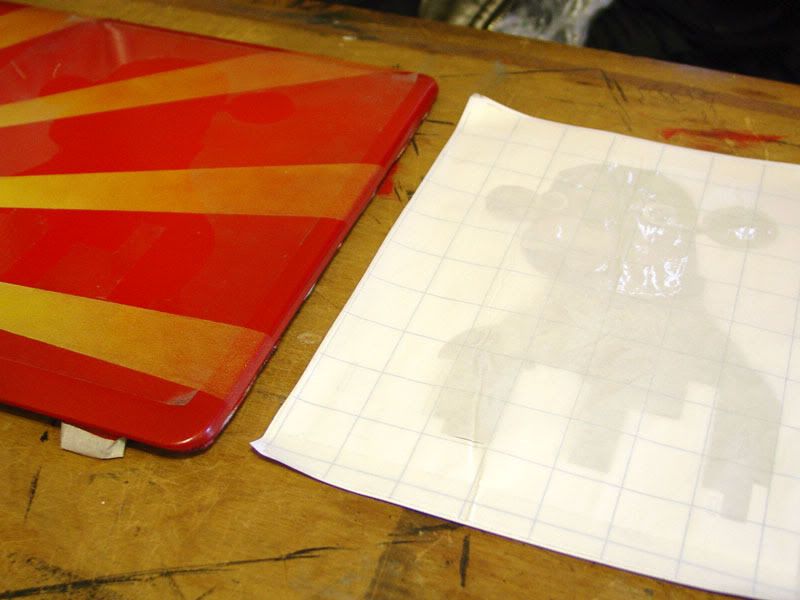
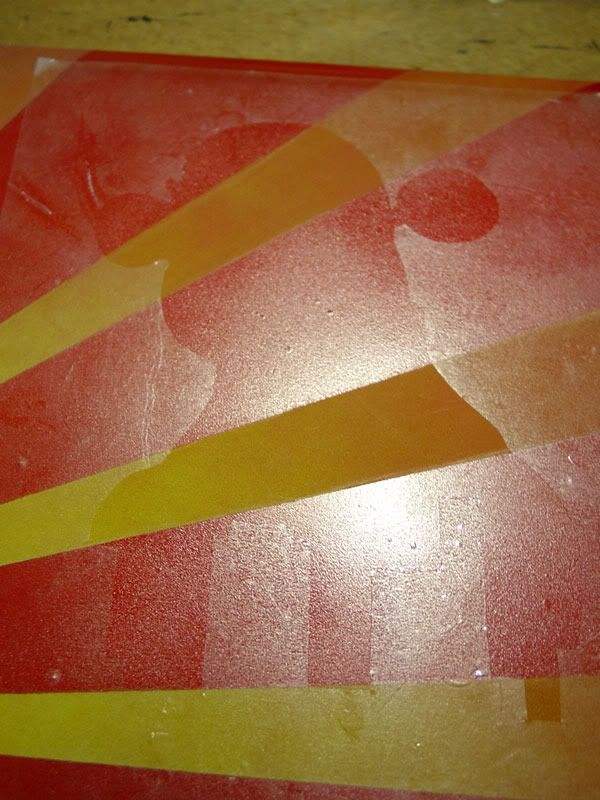



 laptops are too much custom hardware and I don't trust myself to go poking around with a soldering iron in one.
laptops are too much custom hardware and I don't trust myself to go poking around with a soldering iron in one.