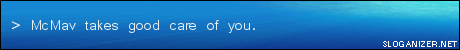Ok, so basically here is my complete setup atm:
On the left we have my old much-beloved tv and above it is the new Virgin+ box (more on that later) then an unused CRT with my dell laptop in front. Then things begin to get interesting, my Dell 24" monitor takes up a commanding position in the middle of the desktop with the viewsonic 19" wide to its right and finally my gaming computer (e6600/8800gtx/4g ram/creative XFI soundcard) with my external 500gig hdd on top.
Now, as much as I love my old tv it isn't going to win any beauty competitions and neither is it going to run full hd ^^. So I want to connect the new V+ box to my dell monitor, however I am unsure as to the best way to go about this so I want your help in reccomending how to wire it all up.
Here are the back connections of the V+ box:
And here are the bottom connections of the monitor:
So, in a perfect world I would be able to connect my V+ box to my monitor for full 1080p HD. Both monitor and box are certainly capable of HD but its connecting the two that is giving me problems.
The way I see it my choices are:
A) Connect V+ box to monitor using a HDMI - DVI cable and plug into my computer using VGA. However I don't know whether VGA would loose quality or stop me getting to the higher resses I am used to playing games at (1920x1200 normally). Clarification on the limits of VGA would be much appreciated.
B) Connect V+ box to monitor using the corresponding RBG connections. However, I know nothing about these connections and whether or not they would support full HD or not.
The next issue would then be how I get sound from the V+ box into my computer so it comes out of my headset.
The PCI slots on the back of my computer look like this:
(sorry for the crap quality)
Obviously my graphics card DVI outputs are at the top, with my creative XFI gamer soundcard at the bottom, idk whether it would be possible to connect the V+ box into my soundcard or not, but would be nice to be able to listen to HD stuff on my monitor using my sennheiser headset without having to unplug from the back of the computer then replug into the V+ box.
In a perfect world I would have a setup where I would be able to watch normal tv on my old tv, then switch to HD on my monitor using my headset to listen to the content. I have no clue whether this would be possible using just the V+ box and a few cables or whether I would have to buy a purpose built switcher for the task. The first (and likely cheaper) solution would seem to be best as long as it does what I want it to with the minimum of fuss and effort.
Your help and suggestions would be much appreciated





 LinkBack URL
LinkBack URL About LinkBacks
About LinkBacks


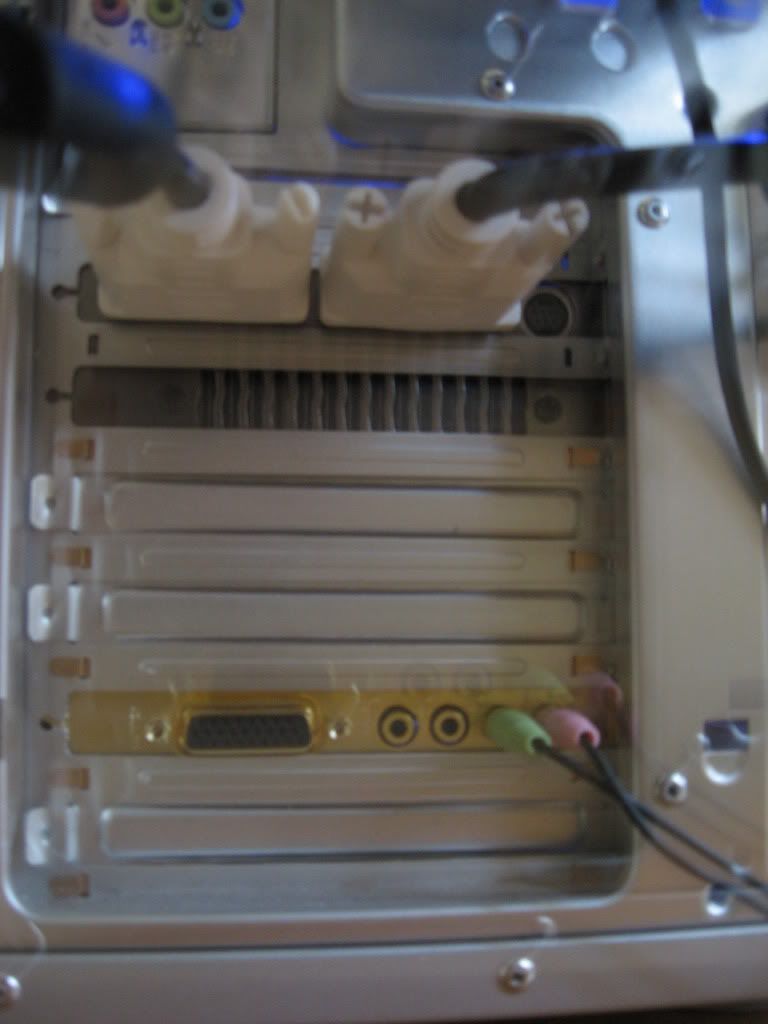

 Reply With Quote
Reply With Quote