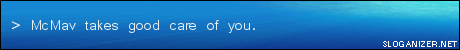Home Entertainment =Epson TW9400, Denon AVRX6300H, Panasonic DPUB450EBK 4K Ultra HD Blu-Ray and Monitor Audio Silver RX 7.0, Monitor Audio CT265IDC(x4) Dolby Atmos and XTZ 12.17 Sub - (Config 7.1.4)
My System=Gigabyte X470 Aorus Gaming 7 Wi-Fi, AMD Ryzen 7 5800X3D, Patriot 32 GB DDR4 3200MHz, 1TB WD_Black SN770, 1TB Koxia nvme, MSI RTX4070Ti Gaming X TRIO, Enermax Supernova G6 850W, Lian LI Lancool 3, 2x QHD 27in Monitors. Denon AVR1700H & Wharfedale DX-2 5.1 Sound
Home Server 2/HTPC - Ryzen 5 3600, Asus Strix B450, 16GB Ram, EVGA GT1030 SC, 2x 2TB Cruscial SSD, Corsair TX550, Plex Server & Nvidia Shield Pro 4K
Diskstation/HTPC - Synology DS1821+ 16GB Ram - 10Gbe NIC with 45TB & Synology DS1821+ 8GB Ram - 10Gbe NIC with 14TB & Synology DS920+ 9TB
Portable=Microsoft Surface Pro 4, Huawei M5 10" & HP Omen 15 laptop






 LinkBack URL
LinkBack URL About LinkBacks
About LinkBacks
 Reply With Quote
Reply With Quote