Oooh first post in the forum
Dell Inspiron 6400
C2D T5500
Bios version A12 (december 19th 06)
If you need more specs, please let me know.
I have a matched pair of DDR2 2x1GB SODIMM sticks and they are advertised as 4-4-4-12 (which is the same as the samsung 2x512mb sticks that i took out), but with the Corsair sticks, it defaults to 5-5-5-15.
Cpu-z shows the SPD of the sticks to be 5-5-5-15.
There are no settings in the bios to manually set the ram to 4-4-4-12, so could someone tell me if the ram I have, has been wrongly packaged or is there something wrong as the laptop runs noticably slower with the 2gb kit installed.
any ideas?
Thanks


 Corsair.care@HEXUS
Corsair.care@HEXUS LinkBack URL
LinkBack URL About LinkBacks
About LinkBacks

 Reply With Quote
Reply With Quote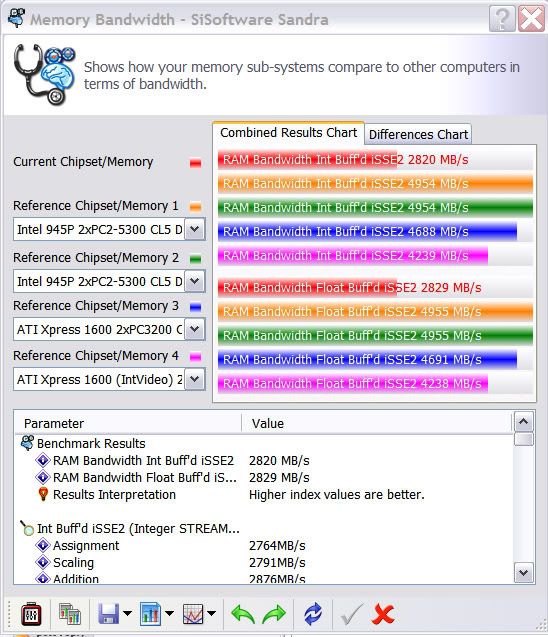
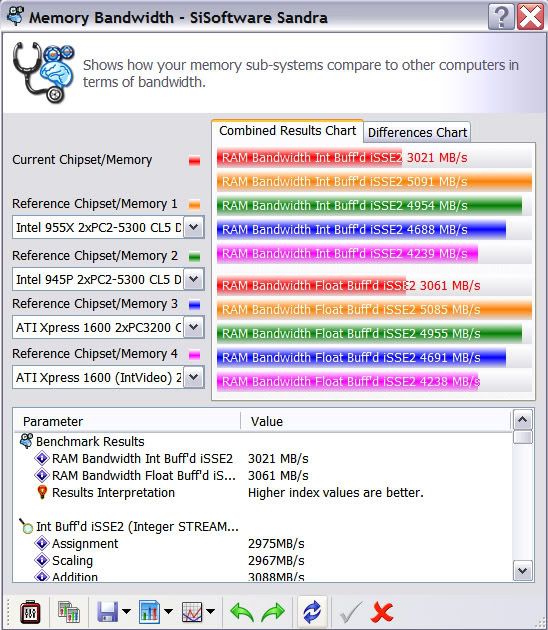
 as it isnt their own stuff.
as it isnt their own stuff. abit.care@HEXUS
abit.care@HEXUS
