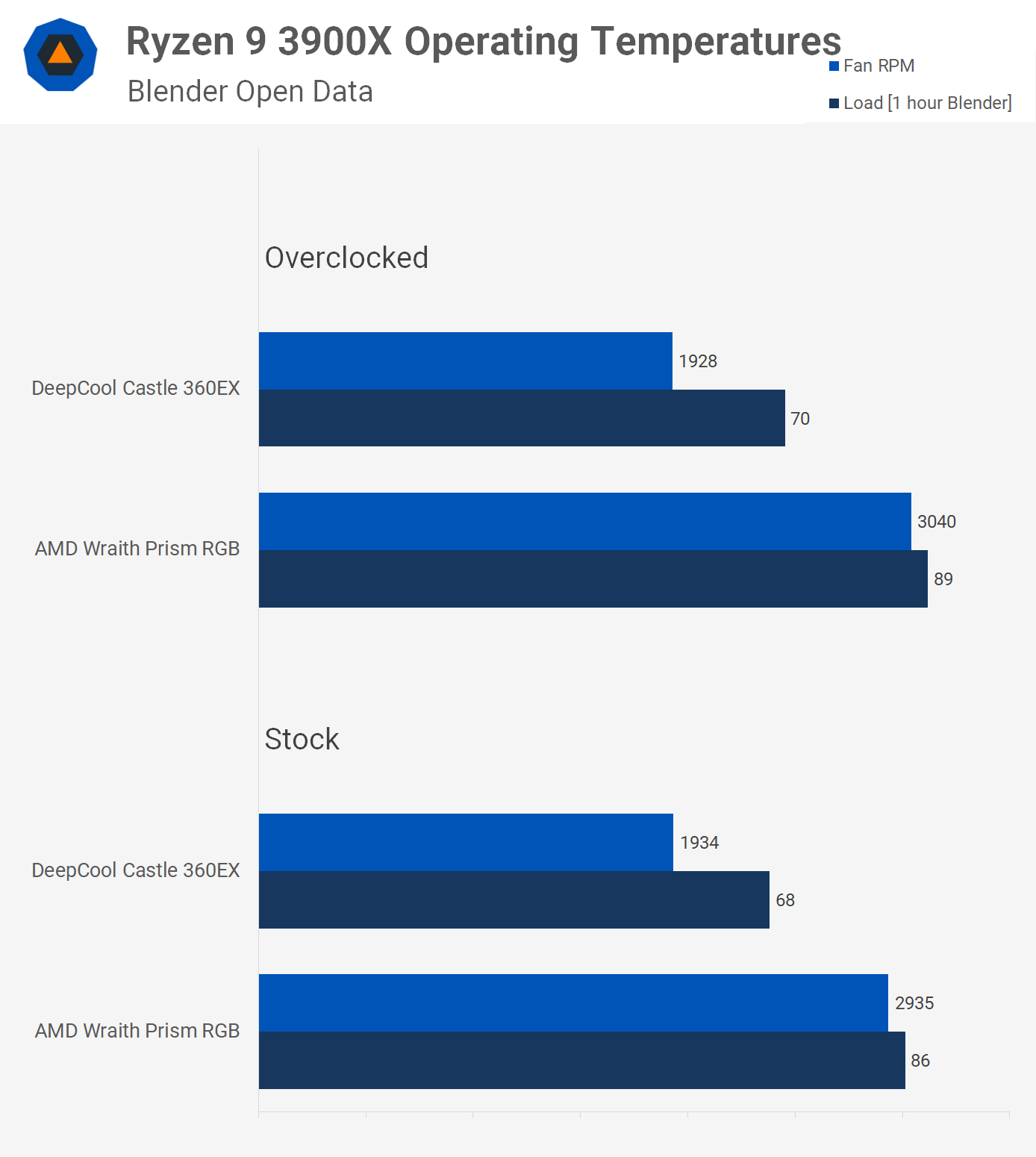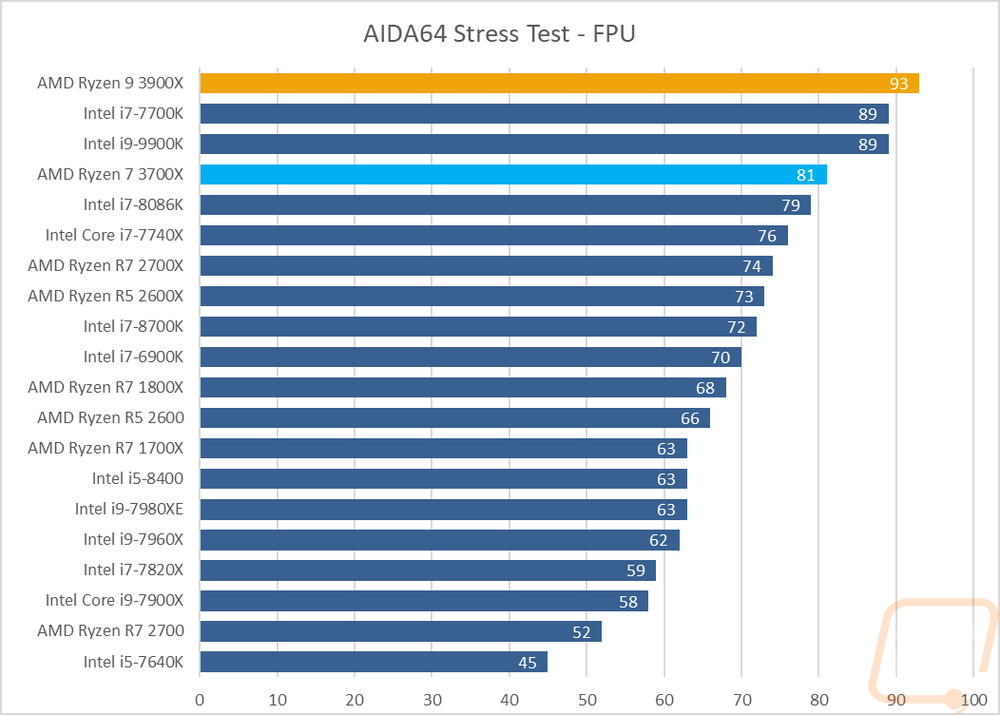The case cooling can be tested by leaving the side panel off. It sounds like it spikes very quickly so its either the cooler or bios. What clocks is the CPU using? You said it sits at 1.4v then ends up at 1.2v or so. It may be down clocking.
It it were me I wouldn't stress test in the current climate but try an undervolt to ca. 1.25v and then check temps and then stress test. I'm not sure of the ideal volts for zen2 but zen+ is 1.25v stock for a 1600af but it will happily run at 1.15ish.





 LinkBack URL
LinkBack URL About LinkBacks
About LinkBacks
 Reply With Quote
Reply With Quote