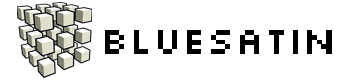I've recently gone back to IE after suffering problems with Firefox crashing when dealing with very large image folders. IE seems to be doing well, but despite selecting what I thought were the right options, new links are opened in new windows, rather than tabs in the existing window.
Can anyone suggest the obvious option I'm missing?





 LinkBack URL
LinkBack URL About LinkBacks
About LinkBacks

 Reply With Quote
Reply With Quote