Recording a lot of tv on my pvr. want a simple program so I can edit out the commercials. suggestions?
Recording a lot of tv on my pvr. want a simple program so I can edit out the commercials. suggestions?
I do know everything, just not all at once. It's a virtual memory problem.
Ulead Movie Factory - or most Ulead software... pretty simple to use and quite cheap.
If you have XP, then Movie Maker is pretty good.
Just make sure it's Movie Maker 2, as the original included with XP is not as good.
If you have SP2 installed, it automatically updates it, otherwise you can download a standalone installer.
PresentaVid
http://www.presentavid.com/PresentaVid
Or Virtualdubmod. Works a charm for me for basic editing, like commercials. Free as well.
I use mpegshnitt (german for mpeg edit)
http://www.softpedia.com/get/Multime...GSchnitt.shtml
It is free, and fairly effective at cutting demuxed mpeg streams. It will jump to keyframes so you get the cuts in the right place.
I have also have also seen recomendations for Cuttermaran, that remuxes the streams after cutting.
http://www.videohelp.com/tools?tool=Cuttermaran
Have a look at VideoRedo it is a very nice quick editor. Is frame accurate so you can get seamless transitions. Not free but quite cheap.
Chris
I used VirtualdubMod a while ago and it seemed to do a really good job, plus it's free
Quoted for truthOriginally Posted by Insomniac
I have just downloaded the demo version of videoredo, and tried it out on a recent DVB recording of Desperate Housewives, recorded using my Topfield digital PVR. I don't think it is that good, I won’t be buying a copy, and I probably would not use it even it if where free.Originally Posted by chrisy
The makers claim that it is faster because it does not re-encode stuff but because of the way it tries to be frame accurate, it tends to re-encode a fair bit anyway. This means that it takes 4 times longer to save an edited file than something like mpegsnitt. For myself, I would have liked the option to just edit at key frames, and if I did choose to cut elsewhere, not to do a full mpeg encode of the orphaned frames, but just to quickly insert them into the stream as I frames.
The ability to open DVB streams directly, without the need to pass them through a demuxer is useful, but it does not overcome the other limitations. I already have an efficient tool chain for demuxing recordings.
The big advertised feature is the ability to find ad breaks so they can be quickly and easily cut out. Unfortunately it was so slow that it was quicker just to speed through the program and find them manually. It also found so many suspected breaks that it would be unsuitable to find and remove breaks in unattended batch mode.
The interface is a bit to telly tubby for my liking, and not slick or quick enough.
It was very annoying when I had done an edit of a recording, only to be told that in the demo version out put was limited to half an hour, and that I would need to request a demo key to edit longer material. It would have been nice if that had been make clear on start-up.
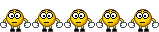
hey hey hey!!!
yesterday I paid for presentavid (which was mentioned somewhere above be klein) only 76 bucks!!! extremely cheap for this video editor!
now it has 50% summer discount for everyone PLUS 20% for students and teachers!
i`m too glad!
@chrestomanci
Fair enough, everyone has there own slightly differing requirements. I agree that the ad detector in videoredo is poor. Why they make such a fuss about it I don't know. The frame accuracy is what I was wanting as it means that I can manually cut out adverts so programs flow without the hint of an edit. I don't find it takes that long to do the reencoding for the orphaned frames but again personal opinion.
I also find it handy that it can deal with ms-dvr as well as vob and ts files.
Anyway I will stop going on now.
Chris
I think the reason the shout about the ad detector is that it has a lot of potential. If it was faster and more accurate then it would be a great help. I suspect that it is a lot more accurate on some types of source material, and of course it will be faster on a box with better I/O.Originally Posted by chrisy
For myself, I have got quite good with mpegsnitt, and I can normally go through a one hour program and find the ad breaks in about a minute, so waiting another three to save the results feels like an age. I also find that the key frames are usually on the cutpoints anyway, so cutting at key frames is almost always good enough. (Recall that the whole point of key frames is that they are used when there is a cut in the video stream, such as a commercial break).
For myself, I don't feel much benefit to being able to open vob or ts files (or save them again) as I have written a collection of scripts to do that kind of stuff in the background. It is the time that requires my interaction that I care about much more than the time taken by back ground tasks. I also use mpegsnitt as part of a toolchain that converts DVB recordings to XviD files. Cutting out the ads takes up my time. The transcode takes much more computer time, but I don't care about it to much, and likewise I don't much mind computer time used for format conversions, demux etc.
Apparently UKTV is quite hard to detect adverts on. At least this is what i understand from reading the MythTV developers list over the years. They have several methods for detecting ads, but none work very well on UK TV for some reason.
nukacola
that's very interesting
There are currently 1 users browsing this thread. (0 members and 1 guests)