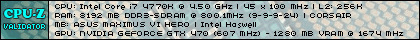Hi all,
I'm at my wits end. About a month ago i splashed out on a new system with the following:
Mobo: Asus A8N-SLi Motherboard
CPU: Athlon X2 3800+
RAM: 2x 256mb (Paired) Corsair XMS3200
PSU: Akasa Ultra Quiet 460W Paxpower (ATX2.0)
GFX: HIS IceQ 2 Radeon X850XT 256mb Turbo
HDD: 1x Maxtor DiamondMax 120gb UltaATA IDE & 1x Maxtor DiamondMax 120gb SATA
I've built my own systems for the last 5 years so I like to think i know what i'm doing but this has got me beaten. When I put it all together and power on I get the green LED on the mobo light up and the fans spin up but nothing else - no screen output and no beep codes. I've connected both the 24pin ATX connetor and the 4-pin 12v connector, i've reseated the RAM in every possible combination, i've reseated the gfx card, i've reseated the CPU. I've taken the mobo out the case and run it barebones on a static bag with just ram, cpu and gfx in it and still nothing. At this stage I thought it might be a faulty component so I returned all the items for an RMA. The results of the RMA were that all components were functioning correctly - i even spoke to the tech guy as he tested all the components together! I can't see where to go from here so i'd appreciate the help of anyone here and if you live near Cambridge, UK your more than welcome to a pint or 5 if you can sort it!
Hope for some replies soon,
Cheers, neochill





 LinkBack URL
LinkBack URL About LinkBacks
About LinkBacks

 Reply With Quote
Reply With Quote