Hi all
Wondering if someone could help me as I'm struggling to find out what could be the cause of these problems. As you can see from my system specs I have two 7900GTX cards in SLi. Does anyone have any idea what could be causing the graphics problems shown in the screenshots? I've even been on to BFG technical support and they are struggling to find an answer, it's driving me nuts! I've tried reinstalling Windows and just putting the basics on, still the same. It also crashes to desktop now and again, just to keep me on my toes!
HELP PLEASE!







 LinkBack URL
LinkBack URL About LinkBacks
About LinkBacks


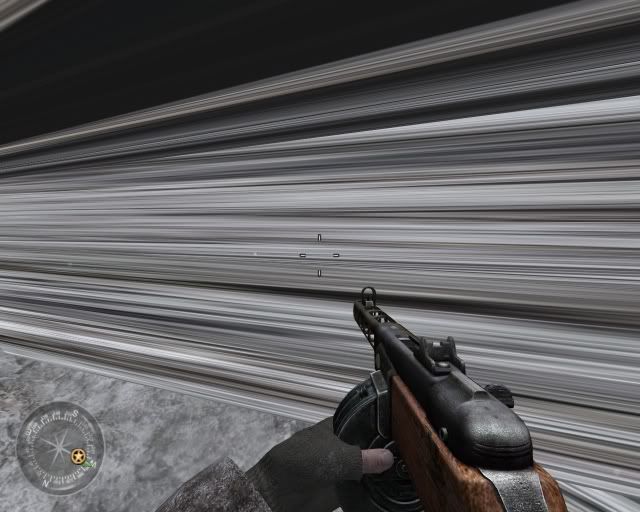


 Reply With Quote
Reply With Quote





 SCAN.care@HEXUS
SCAN.care@HEXUS
