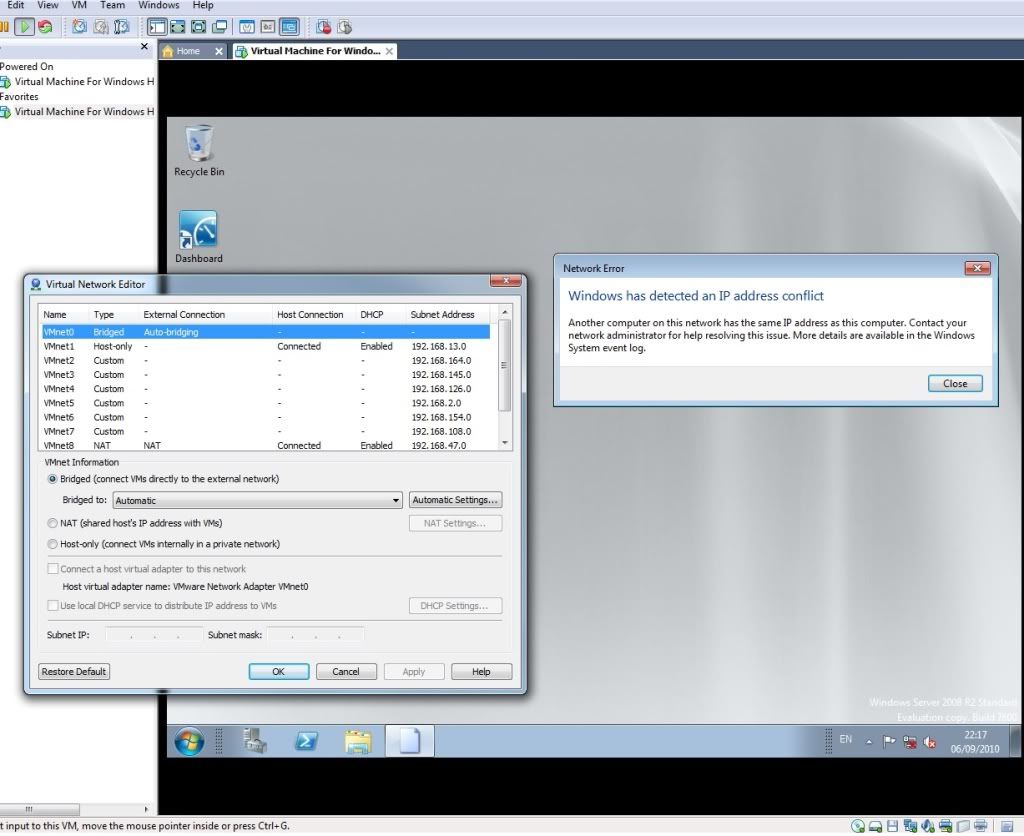I use an RND2000 on my home network, it shares media and stores backups for 2 desktops, 2 laptops, and my xbox 360. PCs, 360, NAS are wired to a gigabit switch, this is then connected to a netgear dg834GT adsl router that handles the laptops, my network printer is also plugged in to the Dg834GT. All in all it works perfectly, no problems serving media, no dropouts, pretty near plug and play. If your looking at any of the readynas boxes, keep an eye open for when they do the free hard drive offer, you have to send a barcode and for to netgear, took about 5 dys for the drive to turn up.





 LinkBack URL
LinkBack URL About LinkBacks
About LinkBacks


 Reply With Quote
Reply With Quote