Yeah i agree on the precautionary part. My OCZ run awesome without any cooling, and they have a lifetime warranty for 2.20v too. But still i wouldnt want to make use of that. I prefer to be safe and invest a few bucks into some cooling. Compared to the price of the RAM, it isnt much. Too bad i dont have a spare temp sensor around to stick it on them tho.





 LinkBack URL
LinkBack URL About LinkBacks
About LinkBacks
 Reply With Quote
Reply With Quote
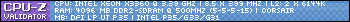
 abit.care@HEXUS
abit.care@HEXUS
 SCAN.care@HEXUS
SCAN.care@HEXUS
