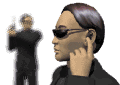Fine, but by repeatedly posting "I don't use updates and I've never had a problem", you're misleading people into thinking that they shouldn't. Perhaps through a combination of good AV, a good hardware firewall, and IDS your machine has always been fine. The problem is that while you may be technically literate enough to understand that these are essential preconditions, a LOT of people reading the threads in which you post this "I never update" stuff aren't going to be. They'll just read it as "Oh, those updates aren't important - that guy's never updated, and he's never had a problem, so why should I?". Do what you want on your own machine, but for pity's sake stop advising people, both explicitly and implicitly to not apply security updates. It's just wrong, OK?Originally Posted by Koolpc
Oh, and PCs and networks are my job too, and I make DAMN sure I have WSUS working.





 LinkBack URL
LinkBack URL About LinkBacks
About LinkBacks

 Reply With Quote
Reply With Quote