If you own a Q6600, please reply with your VID and the stepping of your chip. The VID can be found using coretemp. If you're using vista, coretemp will not display the stepping in some cases, so you can use CPU-Z (it's listed under "revision") to get the stepping.
Here is a shot of mine for reference:
If all else fails, look on the box your q6600 came in; the last 5 letters after the Q6600 in the production code will tell you the stepping. "SLACR" means it's a G0 while "SL9UM" means it's an older B3. Here an example shot taken by XtremeTiramisu to give you an idea:
So, I have a B3 w/ a VID of 1.2875v
EDIT: Here are the data as of 23-Sep-2007 at 7:30 AM based on people's replies to my VID thread here and elsewhere; just as a reminder, please do not post your VID from here on out as I won't be updating the data sets:
*Histograms generated with SBHisto
Total replies: 208
102 replies so far for B3 stepping Q6600s:
(VID: # of replies)
1.1625: 3
1.2125: 1
1.2250: 1
1.2375: 1
1.2500: 5
1.2625: 2
1.2750: 13
1.2800: 1
1.2850: 1
1.2875: 12
1.3000: 14
1.3100: 1
1.3125: 15
1.3200: 1
1.3250: 31
158 replies so far for G0 stepping Q6600s:
(VID: # of replies)
1.1125: 1
1.1520: 1
1.1625: 5
1.2000: 5
1.2125: 9
1.2150: 1
1.2200: 1
1.2250: 8
1.2375: 10
1.2500: 16
1.2525: 1
1.2600: 1
1.2625: 17
1.2650: 1
1.2700: 1
1.2750: 25
1.2850: 1
1.2875: 23
1.3000: 17
1.3125: 10
1.3250: 5





 LinkBack URL
LinkBack URL About LinkBacks
About LinkBacks


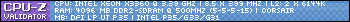

 Reply With Quote
Reply With Quote

 as usual
as usual
