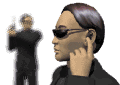Well my dad is moving out of his office and setting up a home office. Along with this he is setting up broadband and wants a wireless network to serve the broadband.
I have suggested a "NETGEAR DG834G Integrated ADSL Modem 54Mbps 802.11g Wireless Firewall Router" and 2 x "Netgear WG311 54mbps 802.11g Wireless PCI Card" for use in my PC and my mums PC.
What I am unsure though is whether I will need a specific card for my dads G4. He is on OS 9.** at the moment but is upgrading OSX over the next week or 2.
Is it worth splashing out on an Apple Air Station or will a PCI network adaptor work with the right drivers?
The Netgear router will serve 1mbit broadband to the three PCs, so it needs to all be compatible for this purpose!
Cheers
Ben





 LinkBack URL
LinkBack URL About LinkBacks
About LinkBacks
 Reply With Quote
Reply With Quote