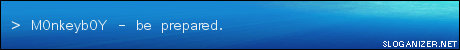Core i7 seriously doesn't support ECC memory? I really don't get some of Intel's featureset decisions...
Nice work on 2.5" drive cage, that's a really good mod! How many 5.25" drives-worth of cage did you use to make the 2.5" cage? I've got a couple of spare laptop drives (ripped from failing machines) that I fancy using as extra storage, and a cage like that would be ideal...





 LinkBack URL
LinkBack URL About LinkBacks
About LinkBacks

 Reply With Quote
Reply With Quote