Edited by Iain to stop Dave jumping the gun
----- START OF INTERNET EXPLORER 7 MANUAL INSTRUCTIONS -----
For those that have downloaded Internet Explorer 7 you will no doubt have noticed the Search box at the top right of the browser. You can add different search engines to this box quite easily as follows
- Go to the dropdown box next to the search bar and select Find New Providers...
- This will take you to a page with a small yellow form on the right hand side
- In step 3 Paste the URL of the Search results page URL: put in- In step 4 give the search engine a name e.g. HEXUSCode:http://www.hexus.net/content/search_results.php?search=TEST
- Click Install
In your dropdown list at the top right you now have an option for HEXUS (or whatever name you gave the search engine). Any text you place in here will now search the HEXUS site for relevant results.
----- END OF INTERNET EXPLORER 7 MANUAL INSTRUCTIONS -----
----- START OF INTERNET EXPLORER 7 & FIREFOX 2 AUTOMATED INSTRUCTIONS -----
Alternatively, to make it easier we've added two links in the My HEXUS box at the right of every page on the site that will allow you to add the search engine quickly and easily to either IE7 or Firefox 2.
Screenshot as follows
----- END OF INTERNET EXPLORER 7 & FIREFOX 2 AUTOMATED INSTRUCTIONS -----
If you have any problems using this please just post here or drop an email to support@hexus.net





 LinkBack URL
LinkBack URL About LinkBacks
About LinkBacks
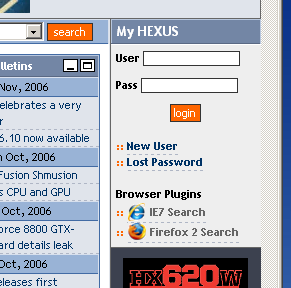

 Reply With Quote
Reply With Quote








