As you can clearly see, im not doing anything - i assume this to be something naughty off the internet, an attack of some sort prehaps?
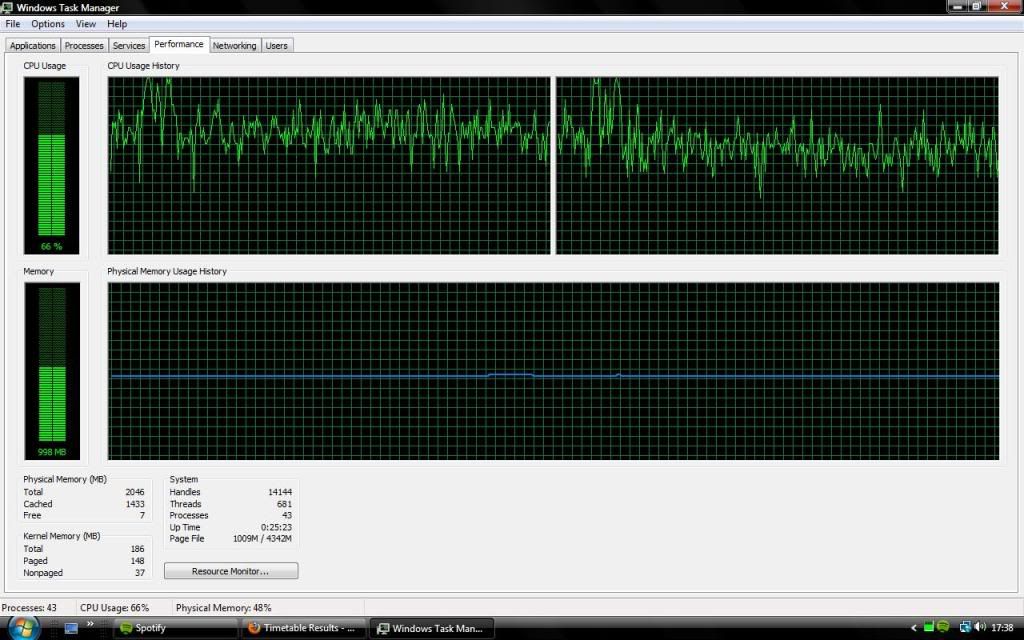
The "Processes" tab will tell you what is using your CPU. Usually from that + google = answer.
Done a malware scan ? Whats the network doing ?
Society's to blame,
Or possibly Atari.
Did you sort by cpu usage on the process list? weird for it to show in the graph and not in the list.. unless the process is hidden(?)
Make sure you click on show all processes.
Reformat ?
Kalniel: "Nice review Tarinder - would it be possible to get a picture of the case when the components are installed (with the side off obviously)?"
CAT-THE-FIFTH: "The Antec 300 is a case which has an understated and clean appearance which many people like. Not everyone is into e-peen looking computers which look like a cross between the imagination of a hyperactive 10 year old and a Frog."
TKPeters: "Off to AVForum better Deal - £20+Vat for Free Shipping @ Scan"
for all intents it seems to be the same card minus some gays name on it and a shielded cover ? with OEM added to it - GoNz0.
What version of Firefox? one of them was particularly hungry...
Kalniel: "Nice review Tarinder - would it be possible to get a picture of the case when the components are installed (with the side off obviously)?"
CAT-THE-FIFTH: "The Antec 300 is a case which has an understated and clean appearance which many people like. Not everyone is into e-peen looking computers which look like a cross between the imagination of a hyperactive 10 year old and a Frog."
TKPeters: "Off to AVForum better Deal - £20+Vat for Free Shipping @ Scan"
for all intents it seems to be the same card minus some gays name on it and a shielded cover ? with OEM added to it - GoNz0.
firefox + some types of flash (sometimes banners etc) = mem+cpu hungry. its very odd
I highly recommend this addon: http://doudehou.googlepages.com/StatusbarEx
Lets you keep an eye on how much cpu and mem firefox is using at the bottom of the status bar
i use malware anti byte it seems to catch quite alot of the malware spy that other cant get rid of
Make sure you're looking at processes for all users on the processes tab? If you've got that CPU usage it's going to show up in the process list. Could be the indexing service? Also what sidebar widgets do you have working? I used to find that the RSS feeds used to max out my mobile Core 2 Duo on my laptop every minute while it refreshed the list: a lot of sidebar widgets are *serious* resource hogs...
p.s. 681 threads across 43 processes shows that, while you personally may not be doing anything, your computer certainly is
Last edited by scaryjim; 11-12-2009 at 11:15 AM.
There are currently 1 users browsing this thread. (0 members and 1 guests)
 SCAN.care@HEXUS
SCAN.care@HEXUS