Hi guys,
I've been having some issues with my system locking up and sometimes blue screening.
The issue has mainly popped up since I have moved over to my new ATI Powercolour PCS+ 5850.
I had the odd issue before of a system lock up and my display drivers crashing with my Nvidia 8800GT, yet at the moment it happens a lot more than before.
My system is:
ASUS P5N-D nForce 750i mobo
Intel Core 2 Dou E8200
OCZ 2GB(2x1GB) DDR2 800MHz Platinum XTC
Maxtor 160GB (MAXTOR S TM3160811AS)
Maxtor 200GB (MAXTOR 6 B200M0)
Samsung 500GB (SAMSUNG HD502HJ)
ATI PowerColour PCS+ 5850 1GB
2x DVD Drives
5x 120mm system fans
Hiper 530W Black Type M PSU
I have been wondering if this could be a power issue, since it has blue screen when I have been playing something like Modern Warfare 2 or Crysis.
Also I have ATI Tray Tools installed, I was wondering if this could cause the issue.
If anyone has any ideas of what it could be I would be very grateful.





 LinkBack URL
LinkBack URL About LinkBacks
About LinkBacks
 Reply With Quote
Reply With Quote


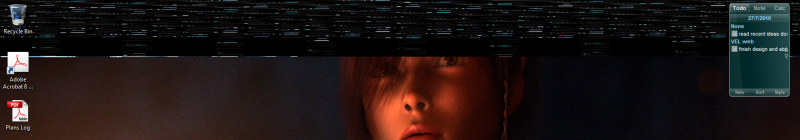

 SCAN 3XS Systems Support
SCAN 3XS Systems Support
