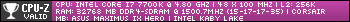Originally Posted by
meuvoy

A LOT more than it should... My old AMD-FX PC with a salvaged SSD from a free laptop my government used to give kids booted faster than my new Ryzen machine with an actual SSD with modern chip technology, I really don't know why, I tried everything from updating BIOS to reinstalling windows and I just gave up on it... Really only rarelly bothers me when I need, for some reason to restart my PC, because I usually just turn it on right after waking up and I really mean right after waking up, it's the first thing I do after opening my eyes in the morning, then I'm off to take a bath, eat something, brush my teeth or whatever when I come back it's obviously booted into Windows just waiting for my password.





 LinkBack URL
LinkBack URL About LinkBacks
About LinkBacks
 Reply With Quote
Reply With Quote