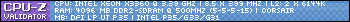Welcome. Sounds like everything is good really.I checked the net and you could get slightly better temps, but those temps are ok anyway. How warm is your room? If you room is toasty warm now, then it probably wont change much when the summer comes. If your room is cold though, and you are sitting there in your coat
then its going to go noticeably higher in the summer.
Theres not a whole lot to recommend really. Your heatsink sounds like its fitted properly, and thats the main important thing. The only other thing could be whether maybe there is a bit too much (or not enough) thermal paste on. Its obviously ok because those temps are ok, but if there is a tad too much or a tad not enough, it could make your temps better if it was redone (bit of a pain in the bum to do though). The only other thing I could think of, would be if the surface of the heatsink or cpu, was not 100% perfectly flat. That could raise your temp a bit, but personally, I wouldn't worry about that - and don't go lapping anything (yet anyway). Best to wait and see how it copes with the summer. If not, the only thing I could suggest would be to maybe get an angry, noisy, beast of a case fan (or 3). Yours sound pretty good to me already, but if they are near silent, then there is room for you to get something meatier - at the expense of some noise.
Anyway, to answer your question, you can use SpeedFan. It can be hard to figure out what all the numbers are, but you can figure it out online. I think the first number is usually your chipset temperature. And the hard disks should be labeled as HDD1 etc. You will onlny get a hard disk temperature reading by the way, if your disk has a thermometre built in to it. So most modern SATA disks have that, and thanks to the SATA connection and S.M.A.R.T, it provides a temperature to any bit of software that requests it. There a million other tools to check temperatures too by the way, but SpeedFan is just one of the most popular ones. Let us know how you get on anyway.





 LinkBack URL
LinkBack URL About LinkBacks
About LinkBacks

 Reply With Quote
Reply With Quote