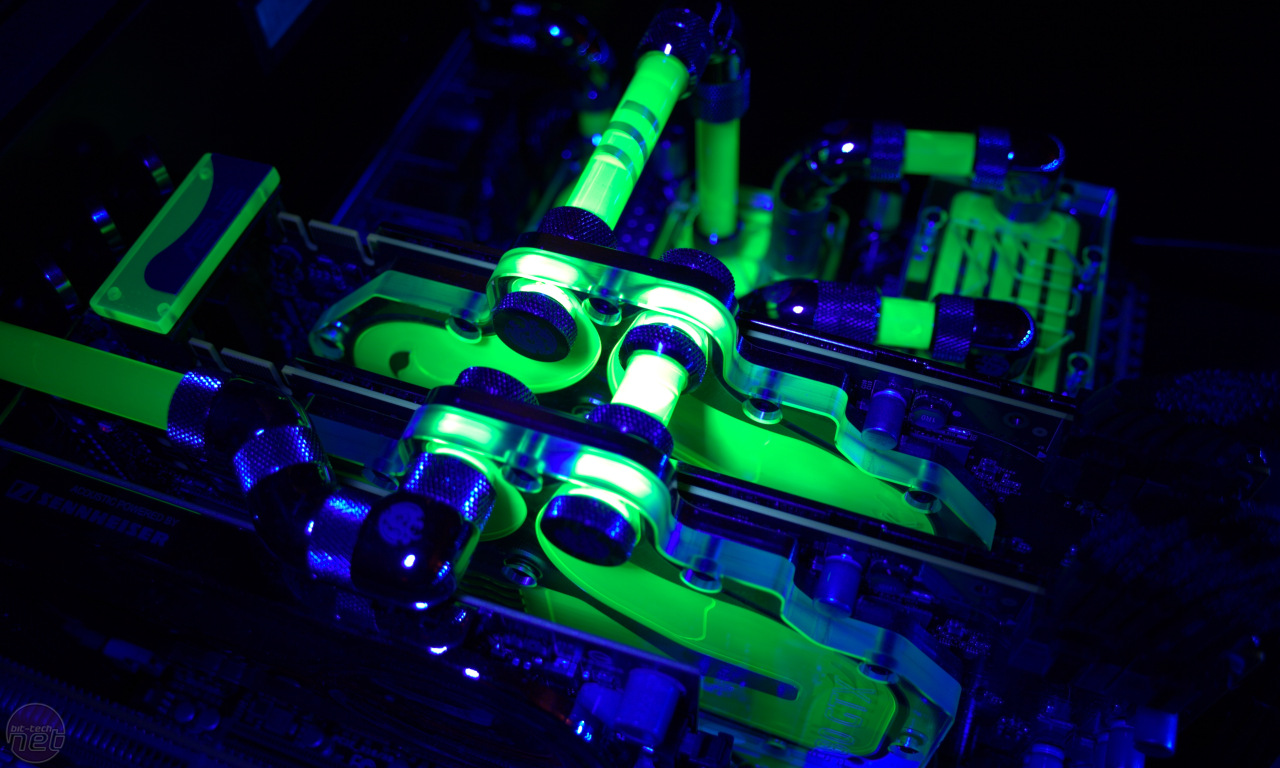How well do you maintain your current PC?
If its anything less than, 'extremely well'... watercooling is not for you

You basically have a normal computer with the normal maintenance issues. except you also have to worry about leaks and changing the water on top of the normal worries.
I think the only area you really gain with watercooling nowadays is on GPU cooling as they get very hot which can make fans spin up and become noisy. The downside here is that the only manufacturer that allows you to remove the stock cooler without voiding you're warranty is EVGA (is this still the case?).
AIO watercoolers and big air coolers do a great job at cooling CPUs with minimal maintenance
Chipsets just
do not need it anymore unless you are going for extreme overclocks
Ram... dont make me laugh
Watercooling is cool (excuse the pun), it looks good, its a really engaging and interesting build experience, you do get a very quiet system and you get lovely pipes structured all around your computer. i mean look at this:
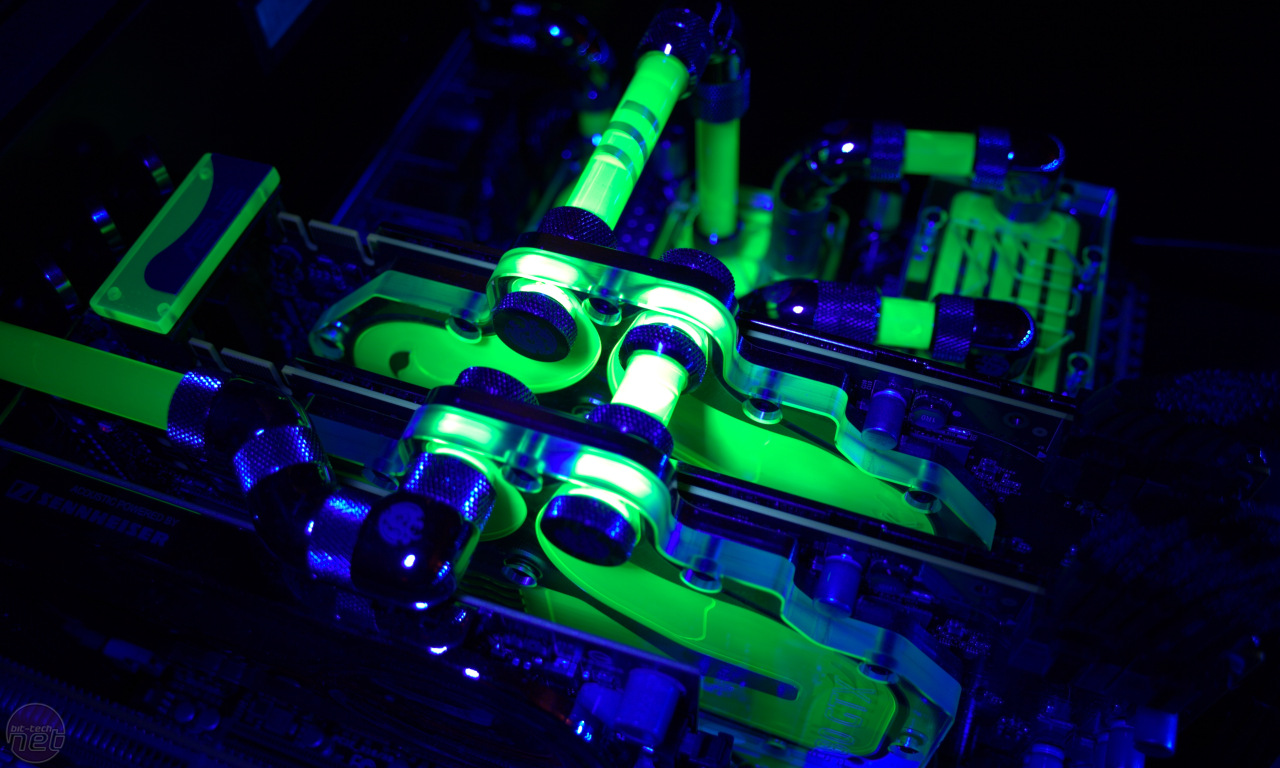
it's just looks fantastic, and that's not even me trying to find an exceptional example. Our own member piggin has a superb example of custom watercooled system that blows most things out of the water (sorry). It's a proper hobby for proper enthusiasts but the gains are fairly minimal in the greater scheme of things.
Is it worth it? Im afriad only you can answer that, but for me... no.





 LinkBack URL
LinkBack URL About LinkBacks
About LinkBacks
 Reply With Quote
Reply With Quote