hi all, just this morning my new MX1000 from Scan.co.uk came in the post
ive got it all working fine like a dream
but, i just want to ask for some advice on how to look after the battery
it came fully charged up and ready to go, is it best to use it completely up totally then recharge back to full....again and again just for a bit while it is still new? (i do this with my mobiles, house phones etc)
or does the wonder that is the MX1000 not need this charging down, up period...can i just stick it back in the cradle when im done using the pc and let it recharge to max after use? and not worry about the battery life decreasing slowly
thanks alot
the pirate
ps, big thank you to scan.co.uk, was the first time i have used you and i have had zero problems with the whole order....will definitly be using you again





 LinkBack URL
LinkBack URL About LinkBacks
About LinkBacks

 Reply With Quote
Reply With Quote
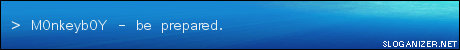


 SCAN.care@HEXUS
SCAN.care@HEXUS
