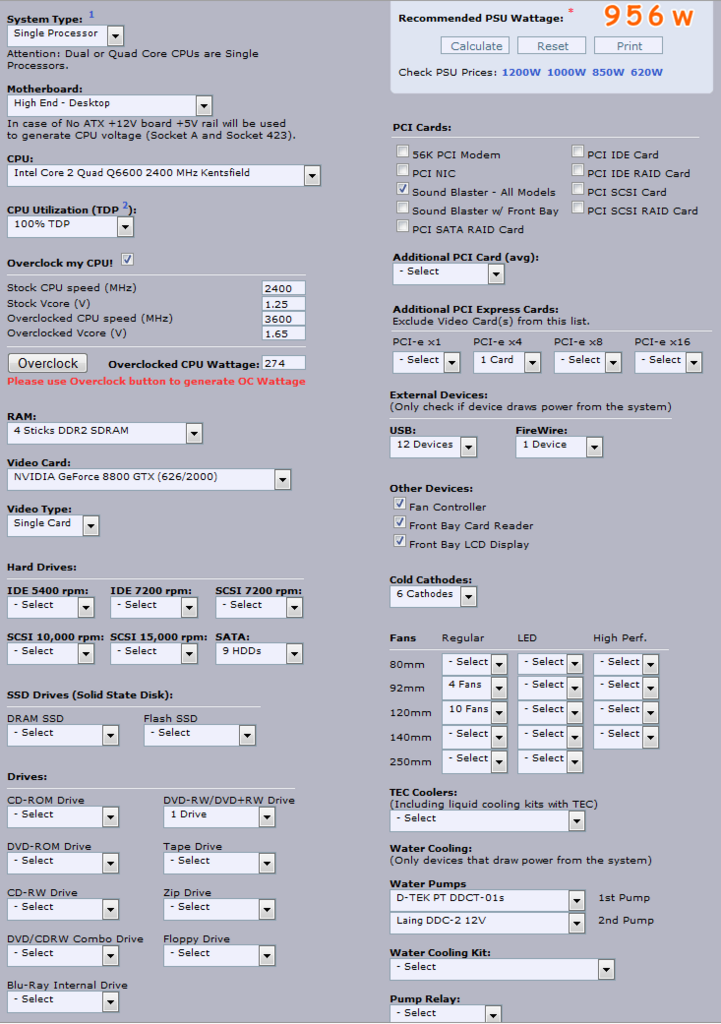This is where I got mine from:
http://www.reuk.co.uk/Kill-a-Watt.htm
Although that Ebay link may potentially end up cheaper for exactly the same thing.
I ordered it on Monday, got it yesterday. Was ~£24 with P&P, which is £4 less than if you went to Maplins, plus it saves you the walk
Also, if you want it delivered to an alternative address that isn't your card billing address, just send him an email after you've made the payment.
It's pretty nifty... tells you kWh, PFC, Watts, Volts, Amps, Hz, and VA. Well worth the money - especially as it'll save you from ever buying a massively over-specified PSU ever again...





 LinkBack URL
LinkBack URL About LinkBacks
About LinkBacks