Go into the uGuru section of the bios... there will be a page with all kinds of stuff to do with frequencies that looks a bit like this:
although the above is for a Abit Quad-GT motherboard (thanks Clunk!), so it won't look quite the same.
You'll need to change the CPU : DRAM divider (it's just a ratio). The IP35-Pro BIOS will tell you what speed your RAM will then be running at for each setting.



 SCAN.care@HEXUS
SCAN.care@HEXUS LinkBack URL
LinkBack URL About LinkBacks
About LinkBacks
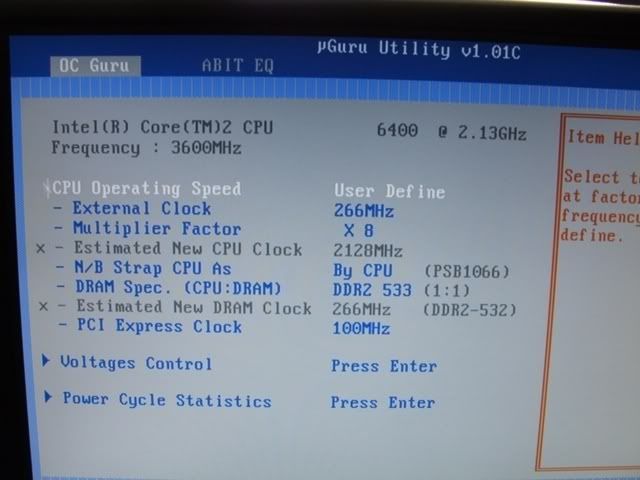

 Reply With Quote
Reply With Quote
