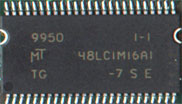Im having problems getting my mates PC working. I posted about it before
http://forums.hexus.net/showthread.php?t=112794
I took the motherboard cpu and ram to a local pc shop so they could try out all the components. He managed to get it booting but not with my mates ram. The ram works in my pc but not his. I decided to check if the micron ram we bought was on the compatibility list but i cant see any mention of micron or nanya anywhere except the scan sticker. The chips all say SEITEC do micron use these chips and how do i find out what model the ram is?
thanks
Scott



 SCAN.care@HEXUS
SCAN.care@HEXUS LinkBack URL
LinkBack URL About LinkBacks
About LinkBacks
 Reply With Quote
Reply With Quote