I've just bought:
i7 930
DFI DK X58 T3eH6
6gb 1600 corsair memory
Power color 5870
I needed to put the graphics card into the lowest PCI-E 16 slot and wanted to test the system before assembling the case.
When I power on the system draws power for half a second and stops, then will not draw power until i restart the mains.
It does not post, beep, or give me an error code.
I've moved the gpu into the top slot, moved the ram, used 2 sticks rather than 3... tried a fair few simple things... but nada
What could this be? Please help





 LinkBack URL
LinkBack URL About LinkBacks
About LinkBacks
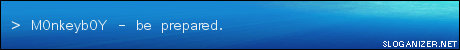

 Reply With Quote
Reply With Quote


