Hi,
I purchased my XFX 7800GTX over a year ago, and have since forgotten what version it is... there must be a simple way to find GPU and memory clockspeed... I've had a look on Rivatuner, Sisoft Sandra and 3D Mark 03, but couldn't see anything.
I'm sure I'm missing somthing pretty obvious- please can someone point me in the right direction. Many thanks.
Ta
MB





 LinkBack URL
LinkBack URL About LinkBacks
About LinkBacks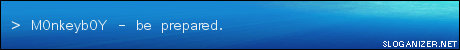

 Reply With Quote
Reply With Quote


