Hi all, I've just set up an Sli config, and as specified in this thread I think it has a problem - namely giving me naff 3d mark scores: akin to using one card.
It was recognised when I added it, and I enabled sli through control panel. But it isn't giving the performance it should.
Please can someone advise me?! system to the left...
Thanks.





 LinkBack URL
LinkBack URL About LinkBacks
About LinkBacks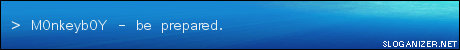

 Reply With Quote
Reply With Quote
