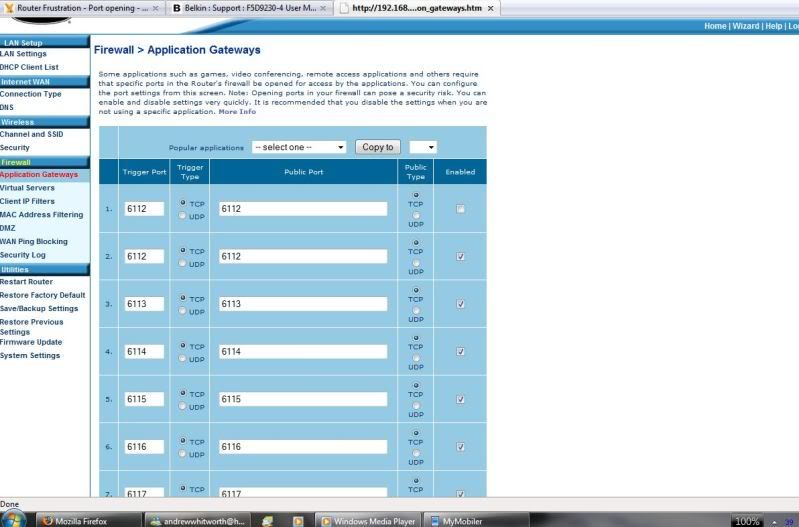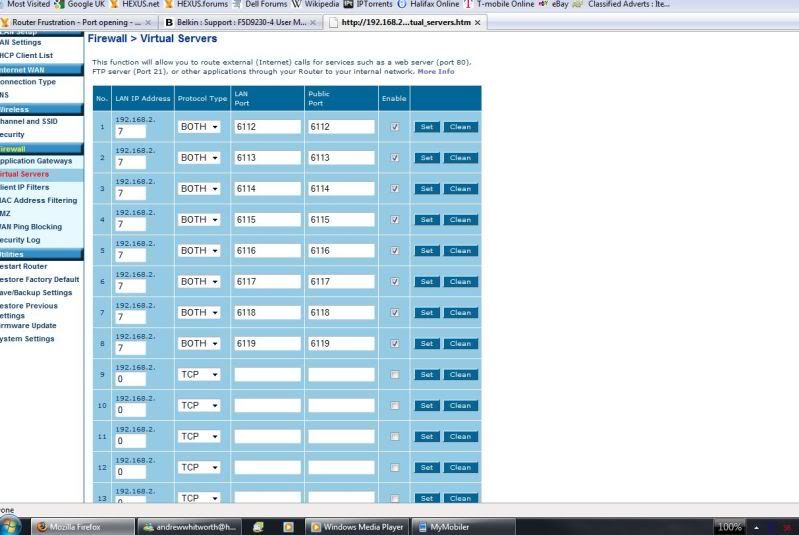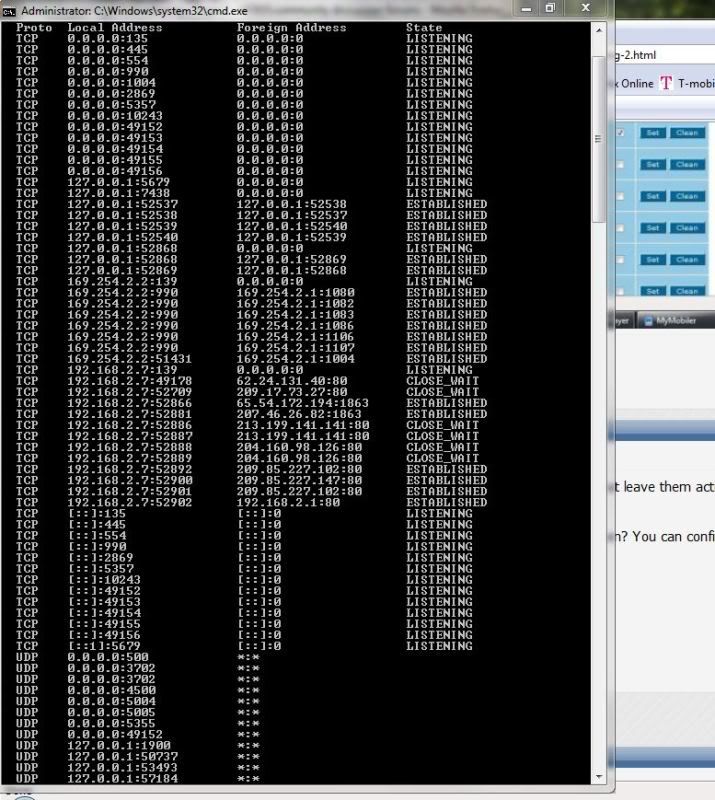iv tried that with the Windows firewall (all iv got) and it still seems to block it. How do i turn the router firewall off? Tbh id live with disabling the router firewall when i want to play and relying on windows firewall to stand guard for the hour or so i play now & then.
AFAIk the router doesn't support uPNP, cant find any mention of it.
edit; Checking the routers FAQ it does have uPNP, having enabled it nothing seems to have changed!





 LinkBack URL
LinkBack URL About LinkBacks
About LinkBacks

 Reply With Quote
Reply With Quote