Hi
At the bottom of our web page, you will see 'Returns Policy'
Click on that download form, fill and send with card
Once received will look into it and get this sorted for you
Regards
Kul
Hi
At the bottom of our web page, you will see 'Returns Policy'
Click on that download form, fill and send with card
Once received will look into it and get this sorted for you
Regards
Kul
My 3Dmarko6 score is 1176 is that good for a sempron 3000+ socket 754 761gxk8mc and 1GB of DDR
Okies thanks for the reply
Last edited by Drunken Cake; 05-12-2007 at 08:00 PM.
FATAL ERROR! SYSTEM HALTED! - Press any key to do nothing...
can i still use this cos i came to the shop i didnt order it off the site
and what does everyone think about my situation is the card faulty or is it my motherboard or cpu or PSU ive tested my old card and it worked fine cause i dont relly wanna send it back and then i have to give the 15pound fee plus the hourly charge to find out it was my hardware not the card thanks for all your replys
Last edited by Drunken Cake; 06-12-2007 at 07:21 PM.
FATAL ERROR! SYSTEM HALTED! - Press any key to do nothing...
do i have to send the card back to the address on my invoice ?
FATAL ERROR! SYSTEM HALTED! - Press any key to do nothing...
1. YOu have swapped out a nvidia card for an ATI... Are you SURE you cleaned the drivers properly?
2. Use the Catalyst Drivers.
3. You system, meaning the CPU and memory, is a massive bottleneck and im amazed you ever ran Crysis at all with that.
Yes i reinstalled xp cause i couldnt get drivercleaner1. YOu have swapped out a nvidia card for an ATI... Are you SURE you cleaned the drivers properly?
Yes i did1. YOu have swapped out a nvidia card for an ATI... Are you SURE you cleaned the drivers properly?
with the new card or the old one?3. You system, meaning the CPU and memory, is a massive bottleneck and im amazed you ever ran Crysis at all with that.
if its old one it ran fine
if its new it couldnt run anything
FATAL ERROR! SYSTEM HALTED! - Press any key to do nothing...
I had some initial issues with my HD3870 as it seemed to run Crysis quite badly when compared to the X1900gt I already had. I installed the latest(7.11) drivers and the Crysis hotfix from ATI on top of this. Big mistake!!
I uninstalled the latest drivers and installed the ones which came with the graphics card.I then installed the hotfix on top of this and everything ran considerably better!! The difference was huge to say the least!!
I would also update all the chipset and motherboard drivers to the latest available ones. I did this for my motherboard and I ended up with a 3DMark06 score nearly 20% higher!!
Soo do we all think the card is falty or is it just a hell of a lot of bottleneckthanks for all your replys
and knowone can beat my 3DMark06 score Muhuuhuhuhuhuhuh
FATAL ERROR! SYSTEM HALTED! - Press any key to do nothing...
I'm not so sure it is a fault with the card, I would expect to see other faults, not just a disliking of Crysis :-P and that graphics card has more tech on it than what took us too the moon, I'm sure if it wasn't happy it would tell you...my gut still tells me its driver related, its always drivers with ATI cards.
I have the same card as you, your pixel fillrate and your texture fillrate are different to mine also your gpu clock,just a thought.
I get 10.7G on both my pixel and texture fillrate you get 4.8G on both.
it doesnt just struggle with crysis it also cant play guild wars 3-8FPS which is amazingly bad its guild wars and stalker is unplayerble basicly it doesnt like to play games il be amazed if it can run solitare lol so
FATAL ERROR! SYSTEM HALTED! - Press any key to do nothing...
ive tried the omega drivers with 7.10 and 7.11 and the 7.11 was worst but now my clock speed is almost right
this was while it was running 3DMark06 i scored 1270 or somthing
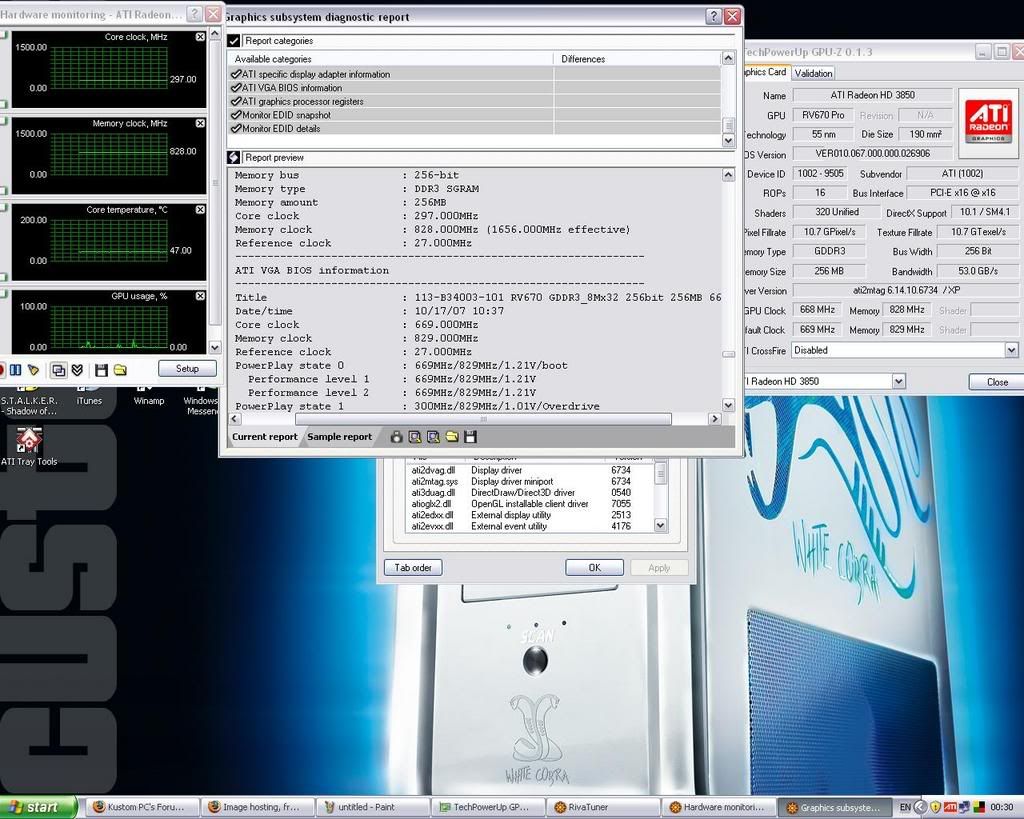
FATAL ERROR! SYSTEM HALTED! - Press any key to do nothing...
There are currently 1 users browsing this thread. (0 members and 1 guests)
 abit.care@HEXUS
abit.care@HEXUS
 SCAN.care@HEXUS
SCAN.care@HEXUS