hi all i bought a ati HD 3850 from yoyotech on Saturday ive installed it but im getting very bad FPS GW 3-8FPS Crysis isnt playable on medium setting which my 7900gs could play at those setting ive reloaded xp still no luck installed the latest drivers which i think is 7.11 can anyone help me please?
could it be my spec that i have at the moment i have a sempron 3000 socket 754 1 gb of DDR and a winfast 761GXK8MC motherboard






 LinkBack URL
LinkBack URL About LinkBacks
About LinkBacks

 any other ideas?
any other ideas?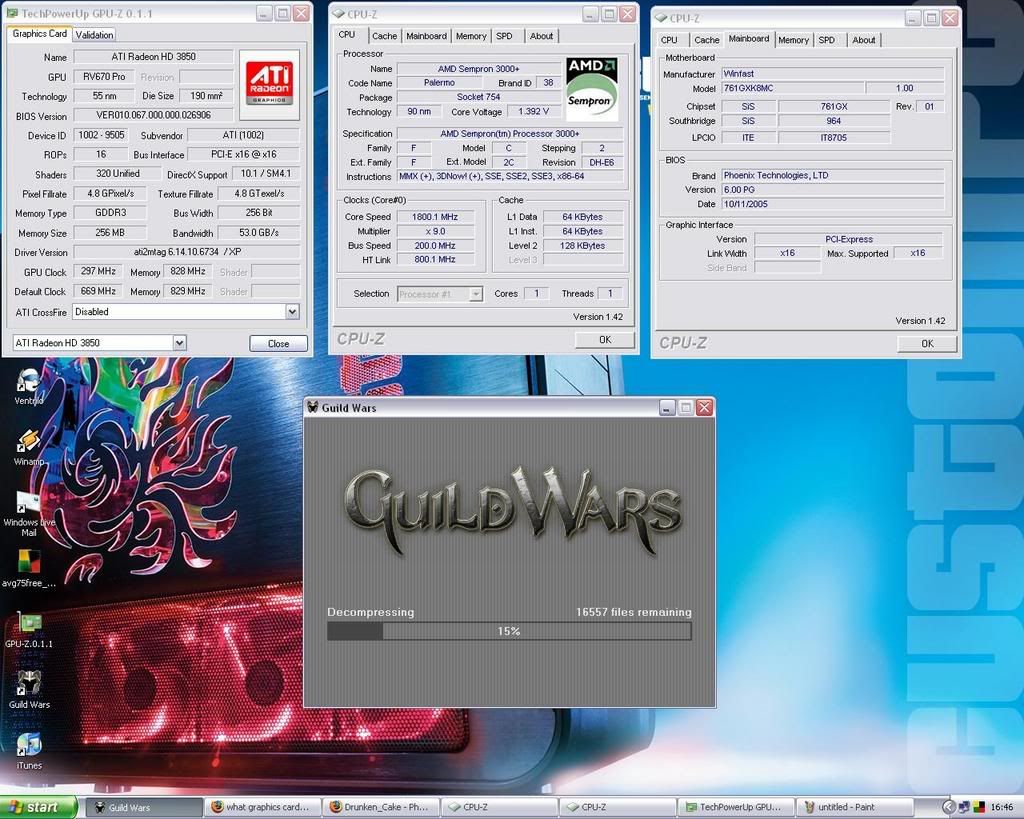
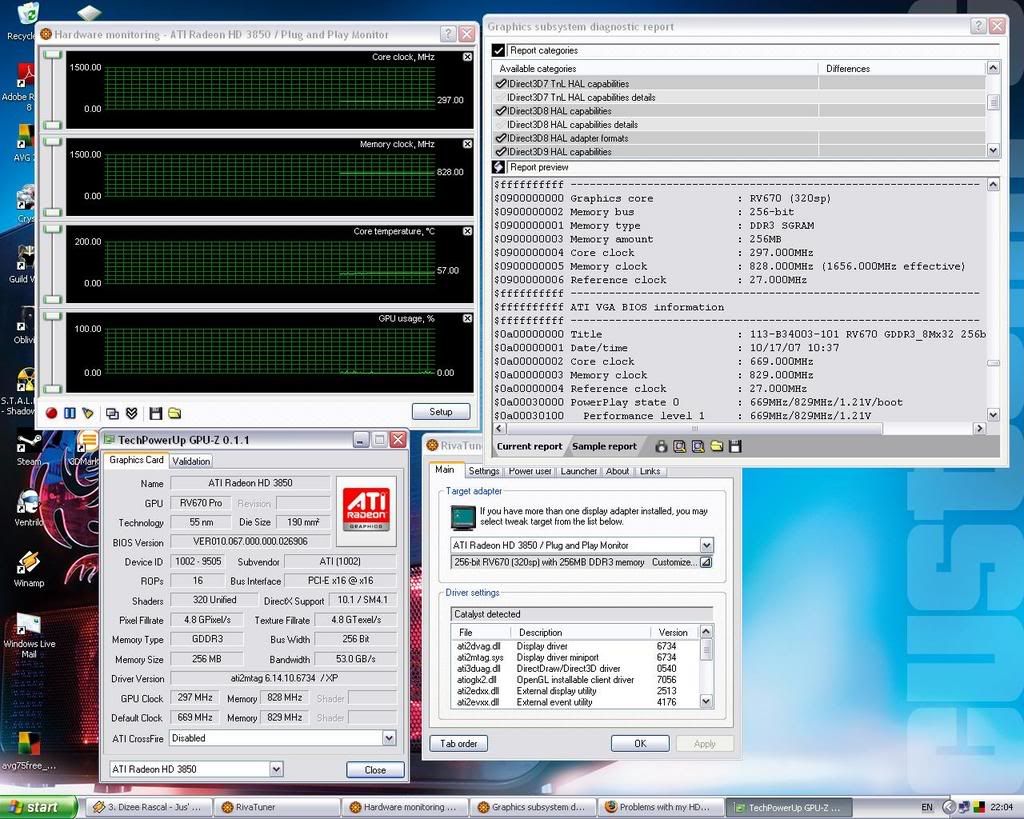


 abit.care@HEXUS
abit.care@HEXUS
 SCAN.care@HEXUS
SCAN.care@HEXUS
