I have a B&W G3 here running OS 10.4 (from what I can tell, it might be 10.3). I can get into single user mode but I have no idea how to give the root account a password, or remove the password from the existing account (wdavies).
Anyone got any tips / ideas?
Thanks





 LinkBack URL
LinkBack URL About LinkBacks
About LinkBacks
 Reply With Quote
Reply With Quote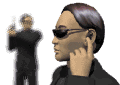


 SCAN.care@HEXUS
SCAN.care@HEXUS
