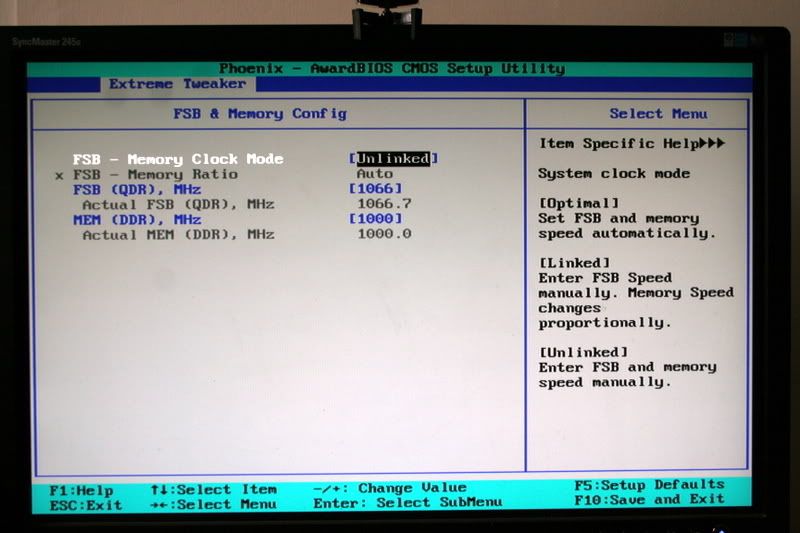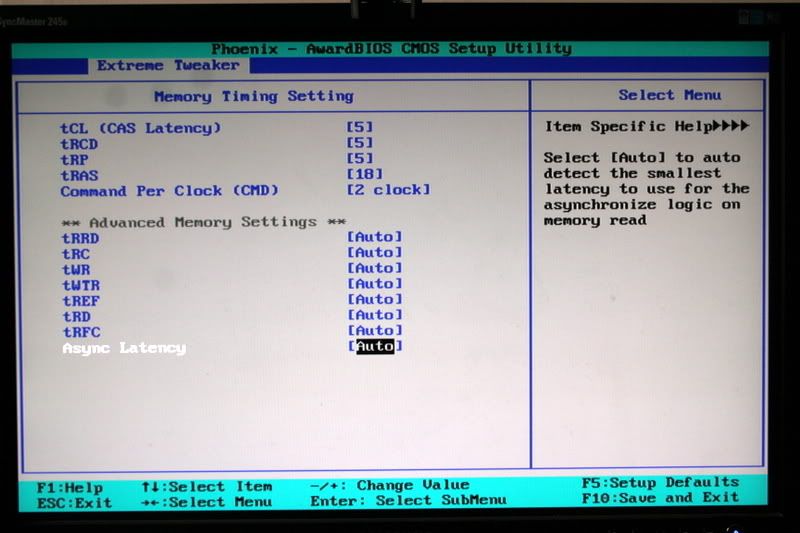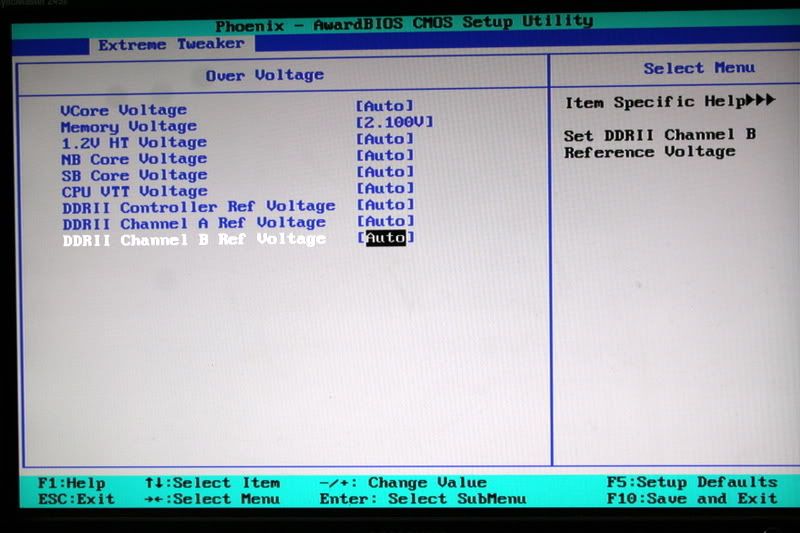For what I've been playing tonight I don't need the average system I have!!!
Been playing the old Speccy games on an emulator. Playing each game for about 10 mins, X-Out and Bruce Lee got a bit more time though. Don't think they will cause my pc to overheat!!!





 LinkBack URL
LinkBack URL About LinkBacks
About LinkBacks

 Reply With Quote
Reply With Quote