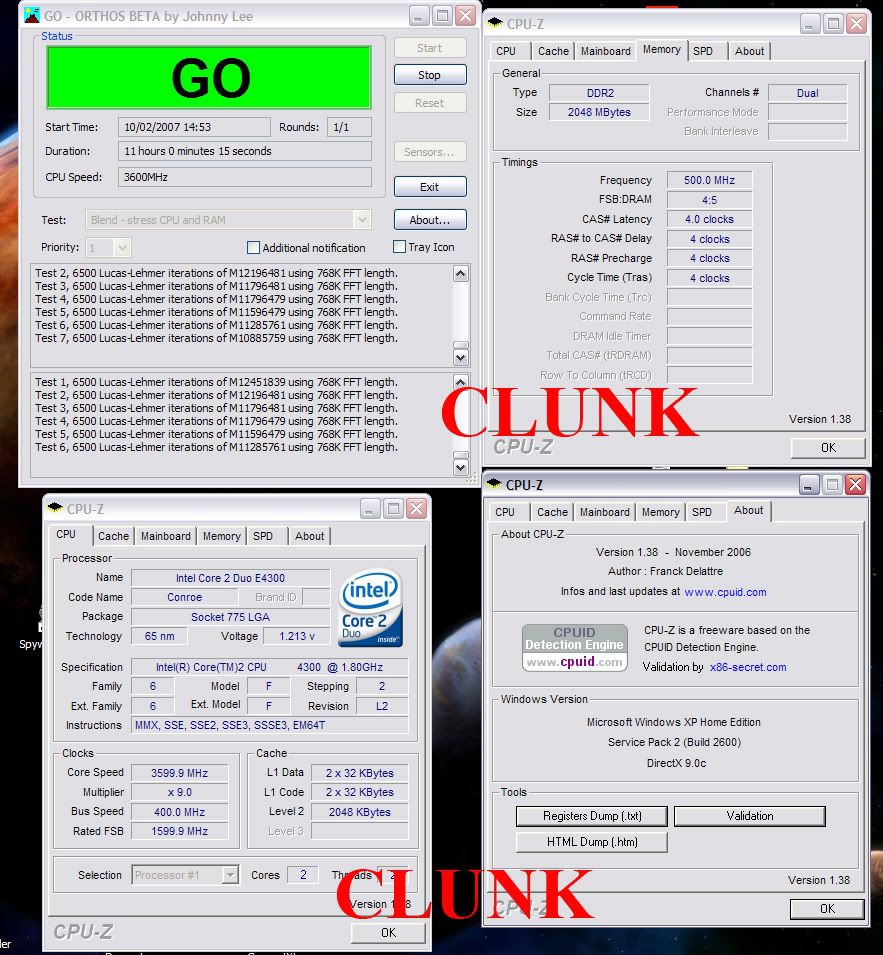Just sold my RAM which means that my Core 2 adventure begins soon. Getting an E4300, Abit IB9 and Corsair DDR2-800. Will see how far I can push I can go with a good ole' Arctic Freezer 7 Pro before I get bored and put it under water again. (If my water cooling doesn't get sold)





 LinkBack URL
LinkBack URL About LinkBacks
About LinkBacks
 Reply With Quote
Reply With Quote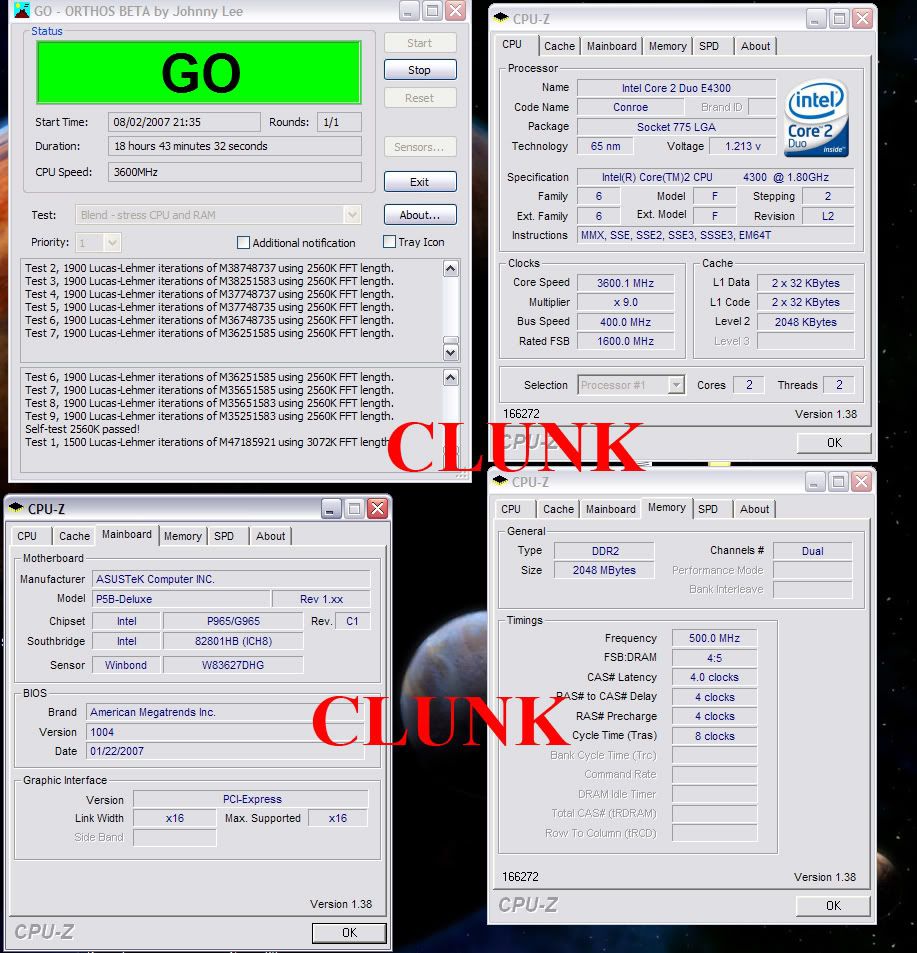
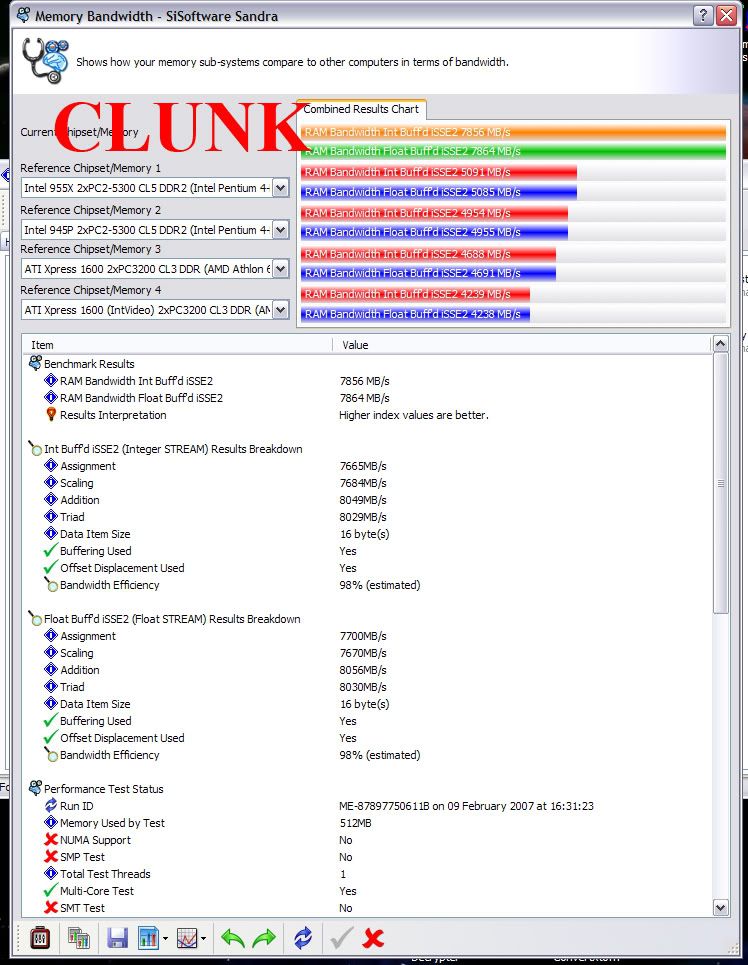

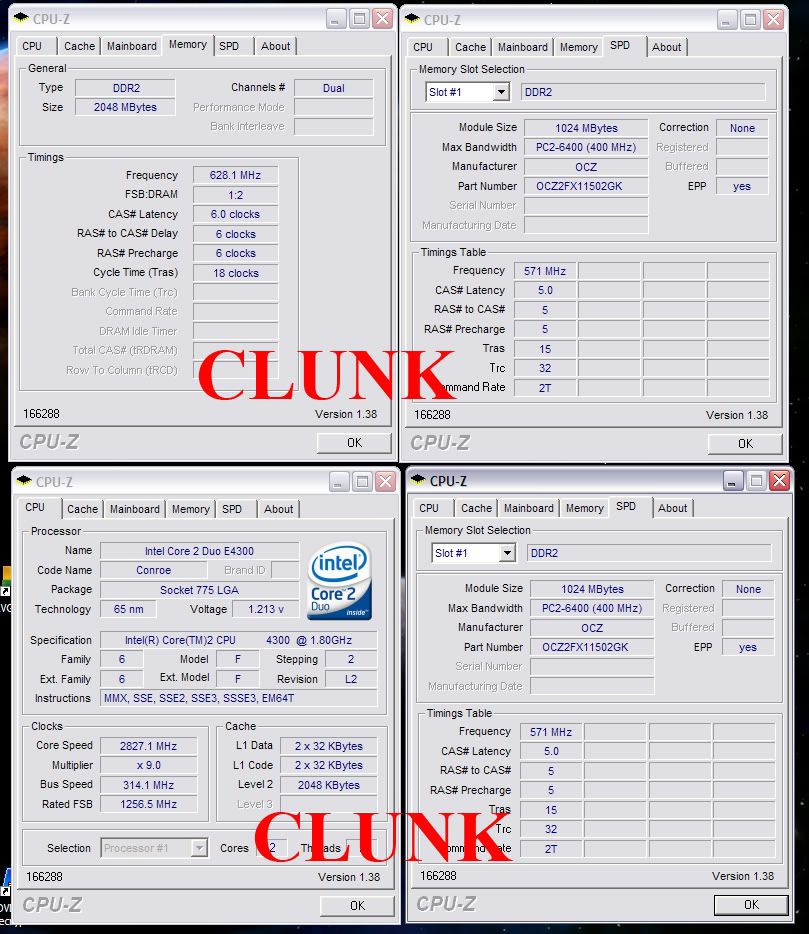
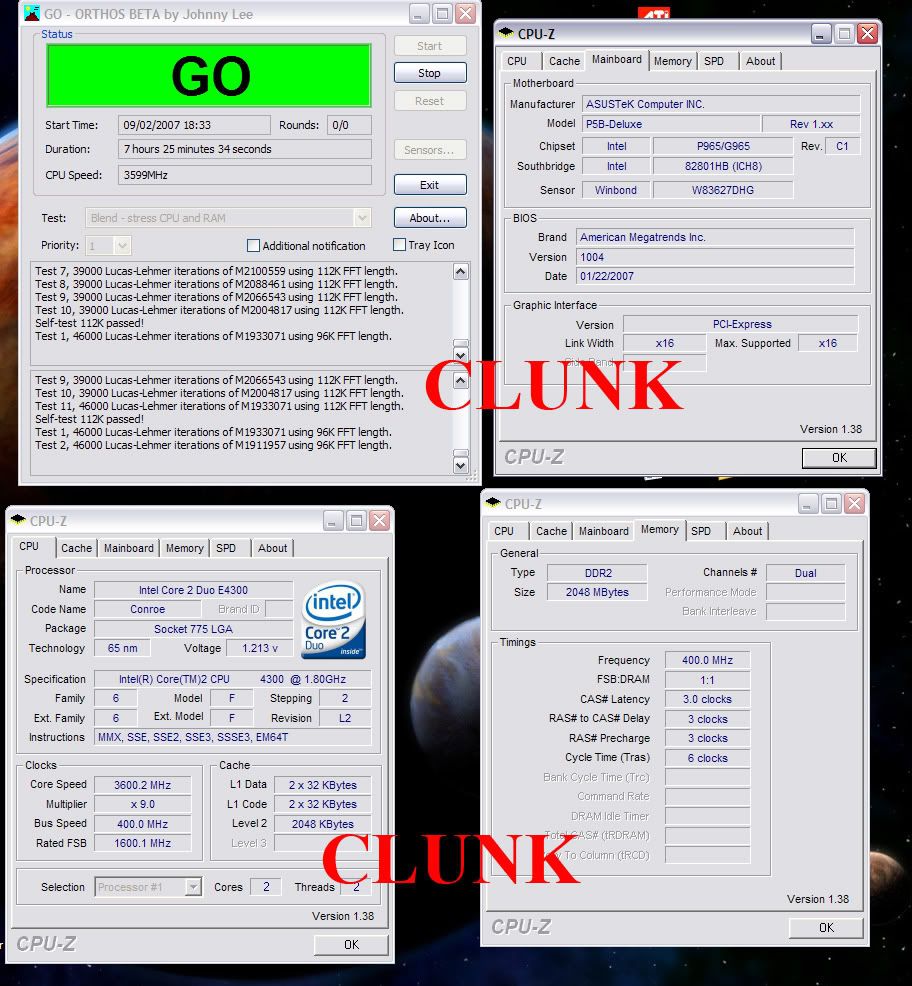
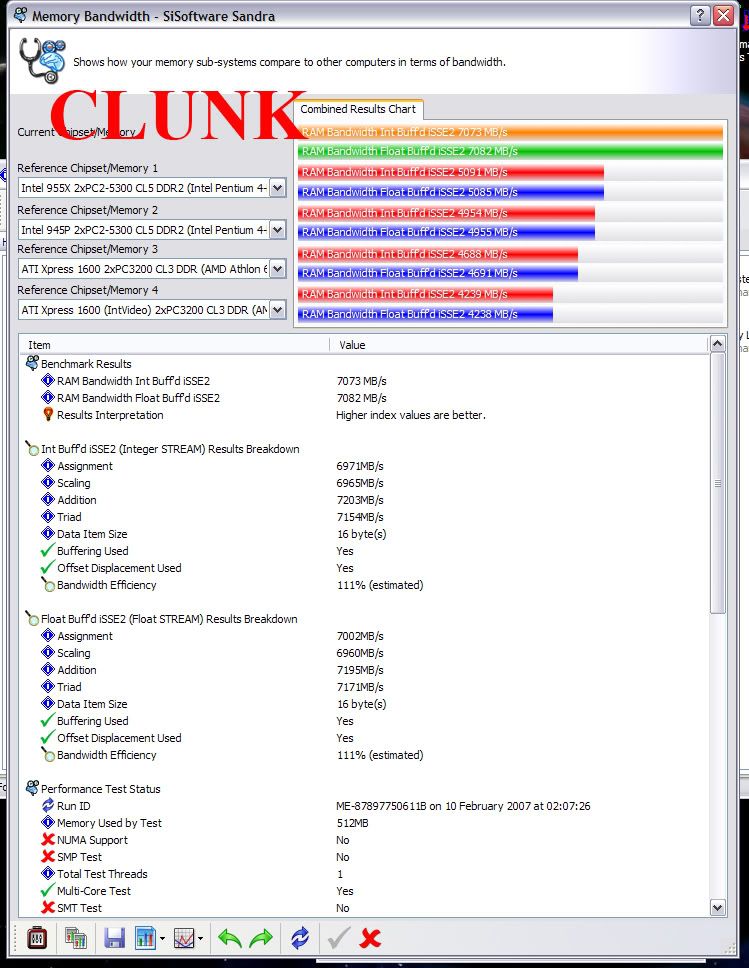
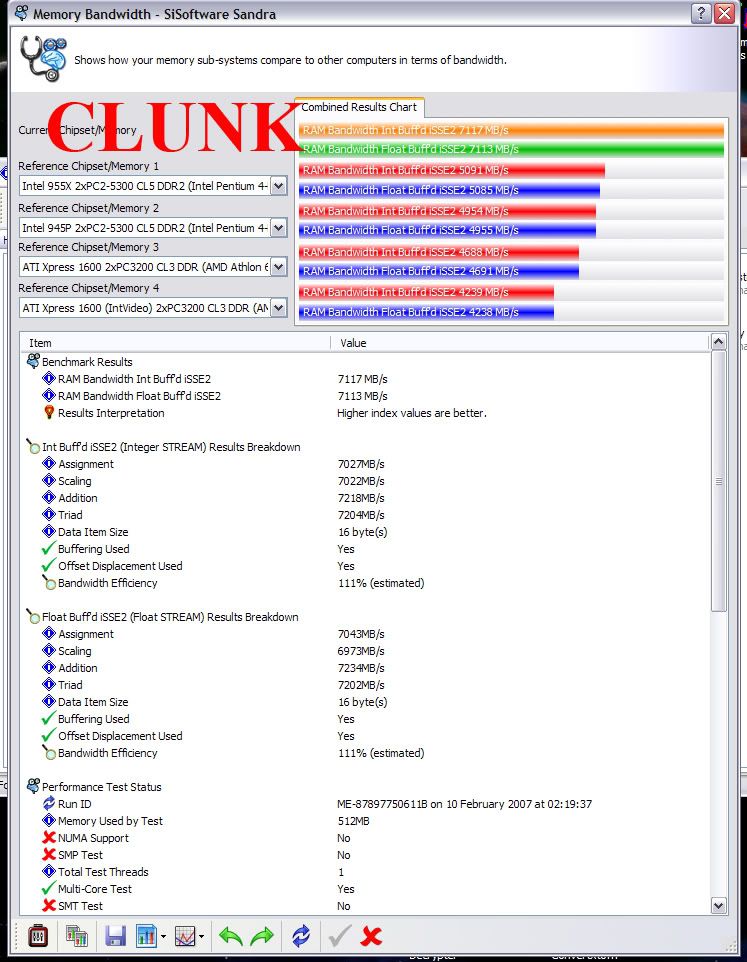
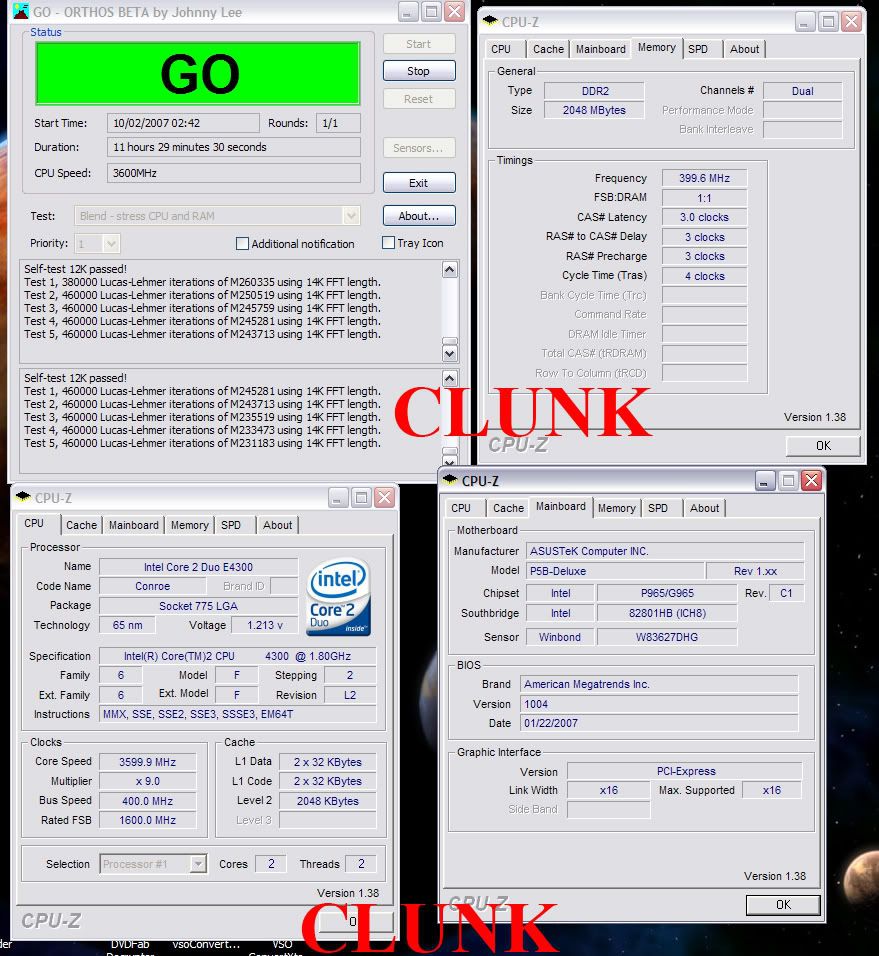
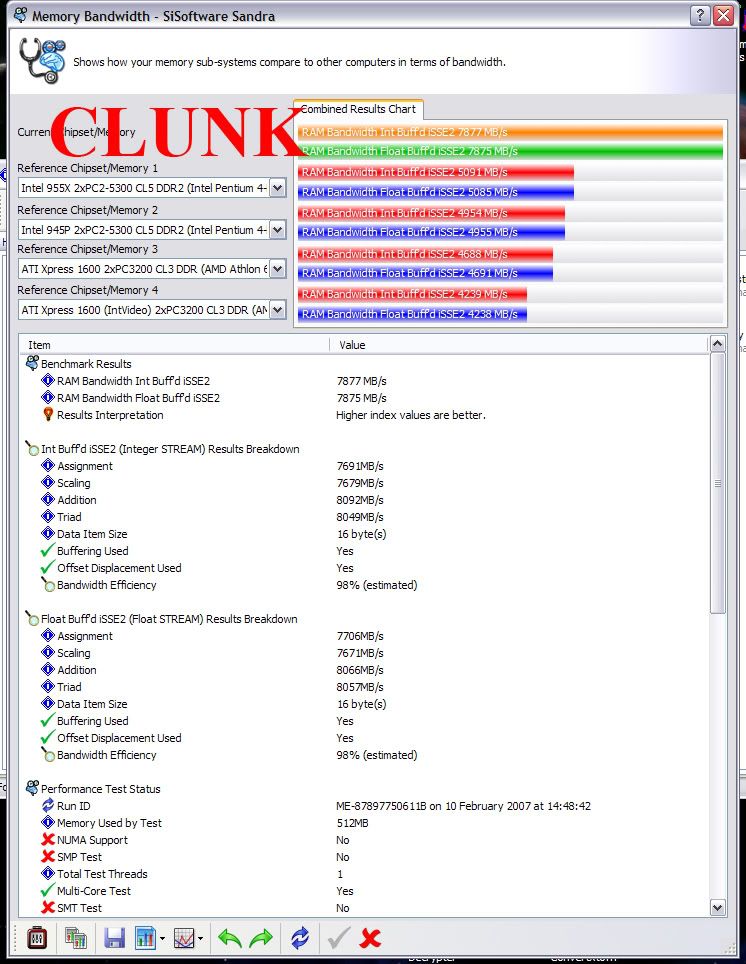

 ) let me know.
) let me know.