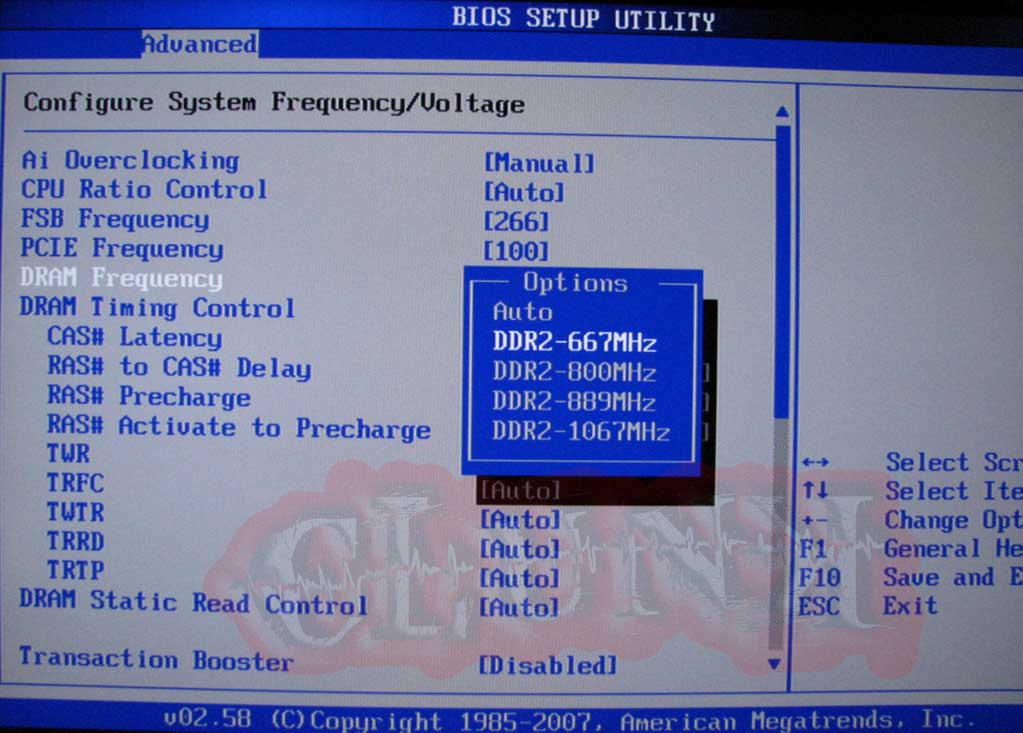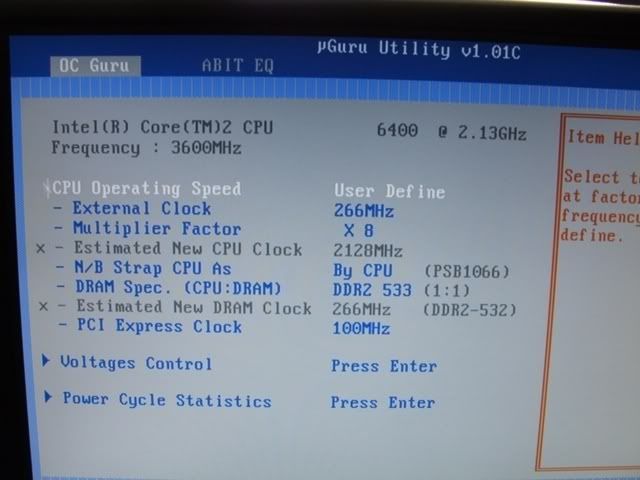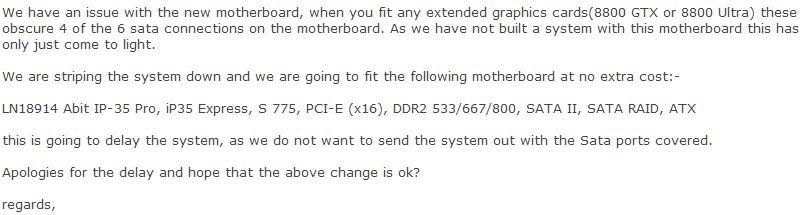So far as I can see, there are several points here.
1) The originally ordered board supported 1066 in a way described by Scan's product description as "native". If you look, for example, at LN19783 Asus P5K Premium/WiFi-AP, the website description says
Quote:
The P5K Premium also comes equipped with built-in native DDR2 1066 memory support that can be overclocked to DDR2 1400.
On the other hand, if you look at LN18699 Asus P5K, the description includes "DDR2 667/800/1066*" and the * says
Quote:
* The chipset officially supports the memory frequency up to DDR2 800MHz. Tuned by ASUS Super Memspeed Technology, this motherboard natively supports up to DDR2 1066MHz
At the very least, if these both refer to identical motherboard support, it's a highly misleading way of describing it, singling one out for a qualification and describing the other as "native". I would suggest any reasonable person would interpret that as one having proper support for 1066 and the other not.
2) Exactly how is "native" defined?
3) What AD-15 was told on the phone.
If his opening post accurately describes what happened, when the board switch was initially offered, he asked about "native support" on the Abit.
Quote:
So I immediately checked to see whether it would NATIVELY support 1066, like the Asus. Nothing on the net about 1066, so, worried, I asked Scan. I was told yes, it does natively support 1066.
After receiving the alternative board, he was then told
Quote:
Why did I think this? Because it looked like I had to go through a lot of different things to get the RAM to run at it's rated speed. However, I remained optimistic, and actually asked Scan via email and telephone. The answer? No, the board does not natively support 1066, as I was specifically told by Scan.
Those two statements would seem to be mutually exclusive, so one or the other must be wrong.
However, it may well be that all this boils down to is a lack of consistency in the two descriptions, and two different people at Scan meaning and/or understanding different things by "native support".
Personally, if the Abit can be configured to provide the necessary support, then regardless of the ins and outs of what "native" might mean, then providing Scan (or people here) can advise on the necessary settings and tweakings to do the job, I'd have thought that was all that really mattered. So it may not be possible to do it with one setting, or autodetect, but does it really matter? To me, no. Providing I can get it configured and performing without spending excessive time setting up and configuring, then no, it wouldn't.
But ...... AD-15 did, after all, make a point of asking the question and, from the account in the opening post, was told the Abit does something when it seems it doesn't. He would,
IMHO, be within his rights to be a bit miffed about that, because I would be too in those circumstances.
I'm sure, however, that Scan can and will clarify the situation and deal with it accordingly.



 SCAN.care@HEXUS
SCAN.care@HEXUS LinkBack URL
LinkBack URL About LinkBacks
About LinkBacks