Enjoying this project so far - budget builds interest me far more than chequeboo/credit card ones.
I really don't want to pee on your bonfire but this is theoretically what you're trying to achieve.
You'd probably find it on ebay for a lot less and it'll leave you more time to build.





 LinkBack URL
LinkBack URL About LinkBacks
About LinkBacks

 Reply With Quote
Reply With Quote










 and I cannot find any form of company name on the case or box, so I'd have no one to contact to get a replacement if I do muck it up.
and I cannot find any form of company name on the case or box, so I'd have no one to contact to get a replacement if I do muck it up.
 well some arrived and one I had to go collect from the post office.
well some arrived and one I had to go collect from the post office.

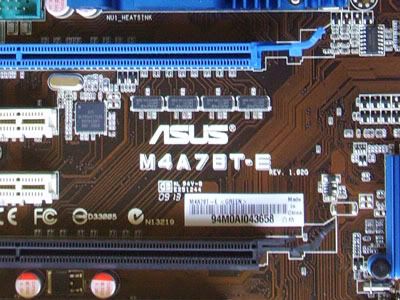


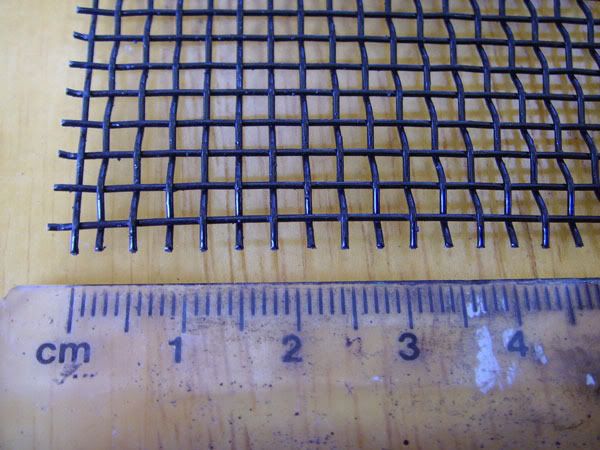
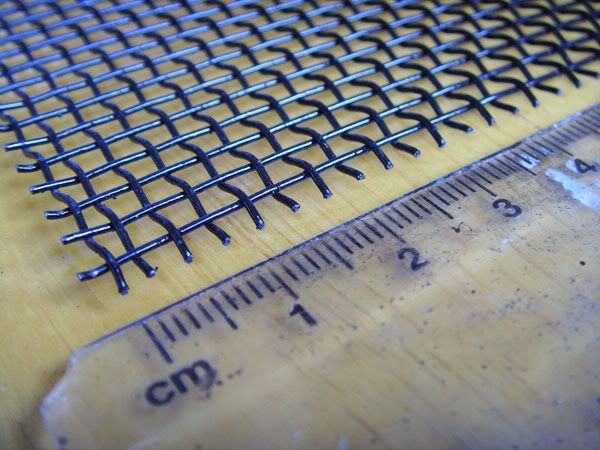





 I'm going to have to get some good ones. (although not all of them went PING!)
I'm going to have to get some good ones. (although not all of them went PING!)

 the motherboard tray is in the way of the Aluminium uprights and the depressed screw holes for the rear fan on the other upright.
the motherboard tray is in the way of the Aluminium uprights and the depressed screw holes for the rear fan on the other upright.












