My PSU is a silverstone 460W. My new motherboard is an
AN8. The problem s the PSU motherboard plug doesnt seem to be big enough for the socket on the motherboard (4 pins short)
Is my PSU now redundant
My PSU is a silverstone 460W. My new motherboard is an
AN8. The problem s the PSU motherboard plug doesnt seem to be big enough for the socket on the motherboard (4 pins short)
Is my PSU now redundant
You'll be fine just plug the 4pin sqaure connector in and don't remove the protective cap from the other 4 pin holes on the motherboard.
Also you could try reading your motherboard manual which probably says the same sort of thing.
Last edited by grayg1; 16-03-2007 at 12:25 PM.
there are adapters that convert 20pin ATX to 24pin ATX, I run one, however Im not so sure that the comment about pluging in the AUX 12V is sensible, I still have to plug that into the 8pin aux connector (4pins covered)
you need a psu, with the 20 + 4 pin connectors. and possibly the P4 and EPS12V connectors too.
sorry i am thinking the 8pin connector only connecting the 4pin
if you do mean your psu only has the 20pin thing and your motherboard takes 24 it should still be fine
Like I said anyway read your motherboard manual
you can get these connectors from maplin they are only a few pounds but it is strongly recomended that you buy a new psu rather than use one.
hi,
i have a motherboard with a 20 pin socket and have just bought a new psu as the old one fried. The new psu has a 24 pin power plug. i have connected the 24 pin outlet to the 20 pin board and just left the extra 4 pin overhanging the side. (it only fits one way due to the shape of the plug and i checked the wire colours before connecting).
does anyone know of any reason why this shouldnt be done. saves the cost of a 24-20 pin adpator. the plug is very secure in the slot and the extra outlets are not fouling anything on the board.
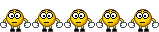
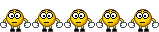
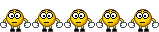
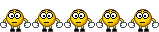
I would imagine there is no problem doing that though I am surprised it actually fits.
Normally the newer native 24pin PSUs come with the adaptor to 20pin or they have an unclipable 4pins
oops, made a mess of thatmove along, nothing to see here

Last edited by Clunk; 16-03-2007 at 08:46 PM.
ok. thanks for your advice biscuit.
I've got a related problem but don't know if it warrants new thread, anyway...
Just bought a second hand Enermax noisetaker 535w psu, off ebay, which has 24/20 splittable mboard connection but no 12v P4 4 pin connection. Instead it has an 8 pin one.
Would it be safe to cut the 4 pin connector from an old psu and connect up half the wires?
If so which psu should I sacrifice - a Qtec 550w dual fan that sounds like you're on a runway, or a Colorsit 400w that came in a case and is virtually slient but weighs 0.0005grms?
I thought the Colorsit might be useful in an old PIII system since it only draws 50w
you sure they havent designed a split into it? or you sure you cant just plug it in anywy and have 4 pins off the side? give us some pics if possible
wouldnt advise it to be honest, if you feel capable enough at soldering and have some good isolating material MAYBE but even so i wouldnt advise it. Try get a connector for it if there is no split.
The colorsit would be alright for an old PIII system OR you could take the qtec apart and replace the fans with quieter ones
There are currently 1 users browsing this thread. (0 members and 1 guests)
 SCAN.care@HEXUS
SCAN.care@HEXUS