Thanks for your reply!
I ended up dropping the FSB to 325 x 8 so the CPU ran at 2.6ghz - i ran Orthos overnight and all was stable.
Then i tried upping the FSB again to 325 and somehow managed to stop the PC from posting, even unplugging the power supply didn't work so i had to clear the CMOS using the jumper and removing the battery.
The problem I've got now it that the BIOS is reporting that I'm running at 2.66Ghz (it had actually started doing this before the BIOS stopped posting thus me messing around with different FSB's trying to get it reporting correctly) no matter if the FSB is 300 / 325 / 350 or 375? It's quite bizarre. CPU-Z reports it differently, telling me either the correct speed or thereabouts.
If i drop the FSB back to 266 (standard) both CPU-Z and BIOS report the correct speeds. I've tried reflashing the BIOS but stil no change. I haven't got 'speedstep' or similar enabled so I'm a bit stuck - any ideas?





 LinkBack URL
LinkBack URL About LinkBacks
About LinkBacks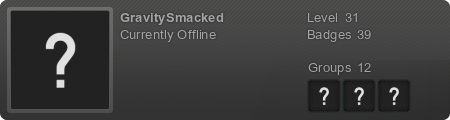





 abit.care@HEXUS
abit.care@HEXUS
