
Originally Posted by
Clunk
My first thought would be the RAM.
Its just not made for overclocking, and yes, some people manage to overclock it, but it is value ram when all said and done, so no guarantees that it will be ok at 750mhz.
Which memtest did you do, and did you do it when the ram was overclocked?
As you have overvolted the ram, have you put a fan on it?
The NB would well be overheating. Take the board out and remove the cooler, and check for good contact. if the contact is bad, you will need to bend the heatpipe slightly, until it sits flat on the NB...clean off the old paste, and reapply some AS% or ceramique..
Originally Posted by Clunk







 LinkBack URL
LinkBack URL About LinkBacks
About LinkBacks
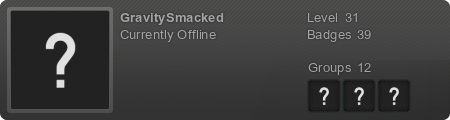


 Not sure how I managed that, but you are right, its not value ram, but it is the second slowest DDR2 available, so not much use for overclocking unfortunately, and OCZ are usually pretty tight at binning their ram, so I wouldnt expect too much from them.
Not sure how I managed that, but you are right, its not value ram, but it is the second slowest DDR2 available, so not much use for overclocking unfortunately, and OCZ are usually pretty tight at binning their ram, so I wouldnt expect too much from them.

 )
)
 abit.care@HEXUS
abit.care@HEXUS
