Hmm, I've wondered about this in the past - is there any disadvantage to having hot water running through the pump? I always assumed that it would be better to have pump -> cpu -> gpu -> rad so the water returning to the pump was nearer ambient (no idea why I thought that, mind you). Mind you, thanks to GoNz0's extremely generous offer, I'm going to end up with a somewhat more complicated loop than that when I WC Kali this summer....
Oh, and p.s. - is that really a full 40cm length for the 120.3? I'm gonna have to remeasure my case...





 LinkBack URL
LinkBack URL About LinkBacks
About LinkBacks


 Reply With Quote
Reply With Quote



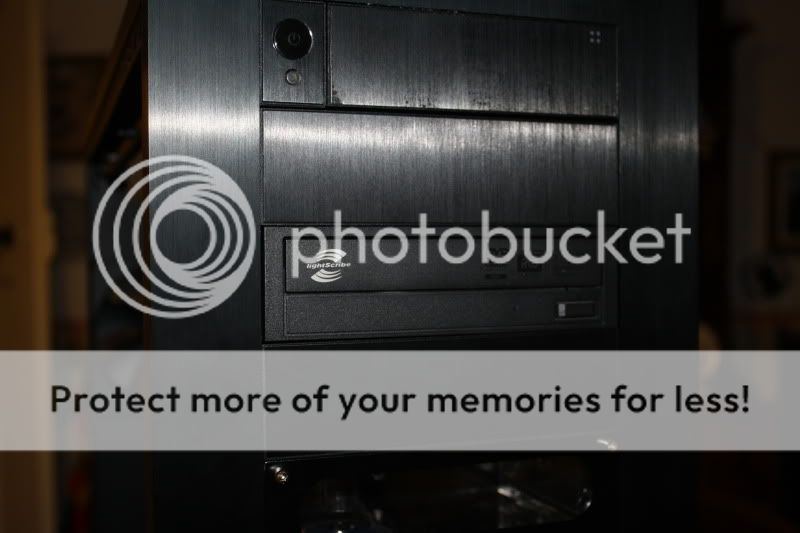

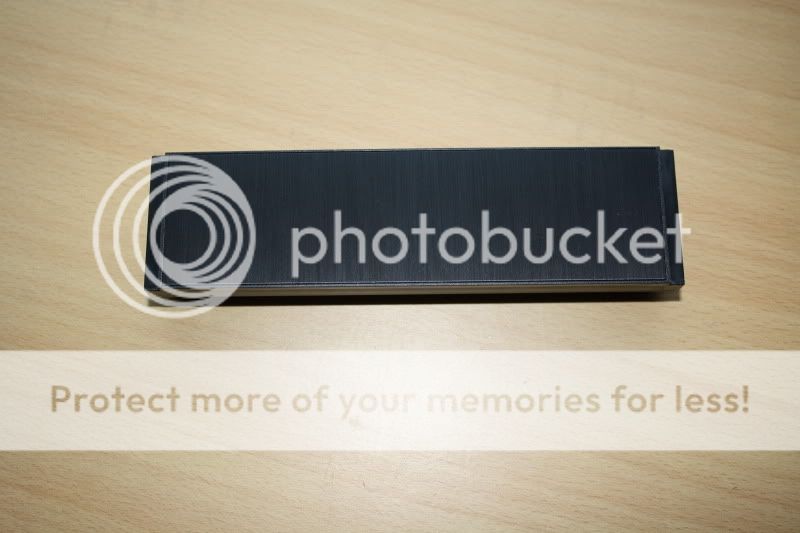






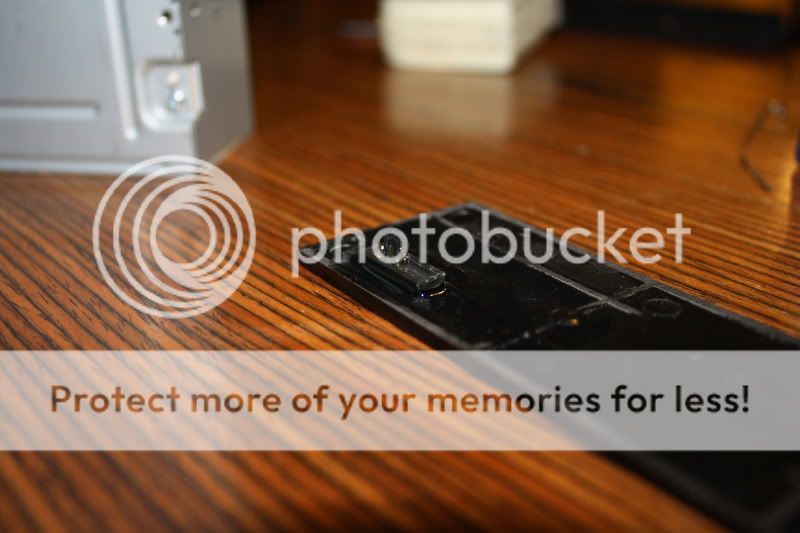


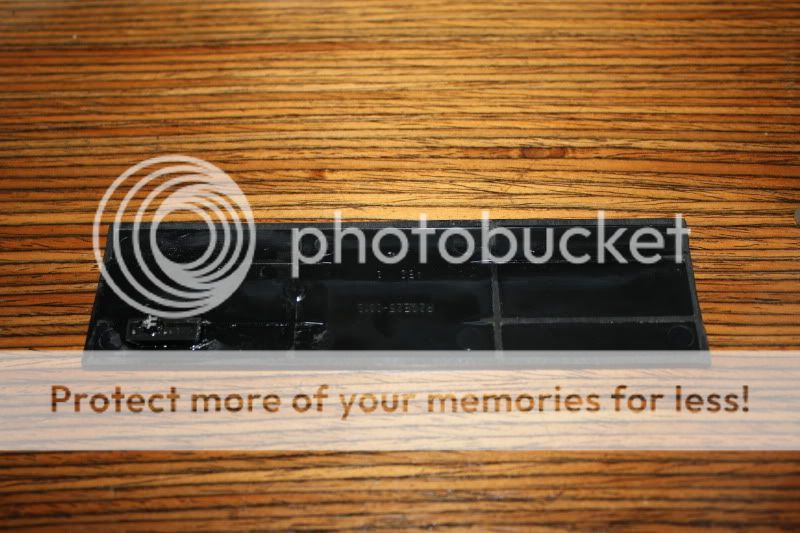





 I always thought dremels were in like £90+ but £30 seems reasonable. Dont know how good that maplin one is but Im sure i can get dremel accessories for £10 or something off ebay so that wont matter.
I always thought dremels were in like £90+ but £30 seems reasonable. Dont know how good that maplin one is but Im sure i can get dremel accessories for £10 or something off ebay so that wont matter.