Edit: As is Blitzens /Edit
^^^ that is a fair point as not all processors are made equally and Q6600's are only rated to work at 2.4GHz withing certain temperature boundaries.
so if the chips stays within the boundaries while under stress for a period of time then the chip is "okay" within a retailers eyes, if however as jimborae says, the cpu temp strays outside of the temp boundaries (while using the stock HSF) then you have grounds for an RMA, otherwise, unfortunatly it's something you may find you are stuck with....
In short: the processors are not made to be overclocked (hence why overclocking of any kind invalidates your warranty) they are meant to run at their stated specifications.



 SCAN.care@HEXUS
SCAN.care@HEXUS LinkBack URL
LinkBack URL About LinkBacks
About LinkBacks
 . The comma key is there for a reason and your full stop key could do with more of a work out too. Seriously it would make your post easier to read and understand.
. The comma key is there for a reason and your full stop key could do with more of a work out too. Seriously it would make your post easier to read and understand.

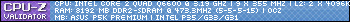





 . But seeing scan being quite nice before they might help, but then again they might not.
. But seeing scan being quite nice before they might help, but then again they might not.
